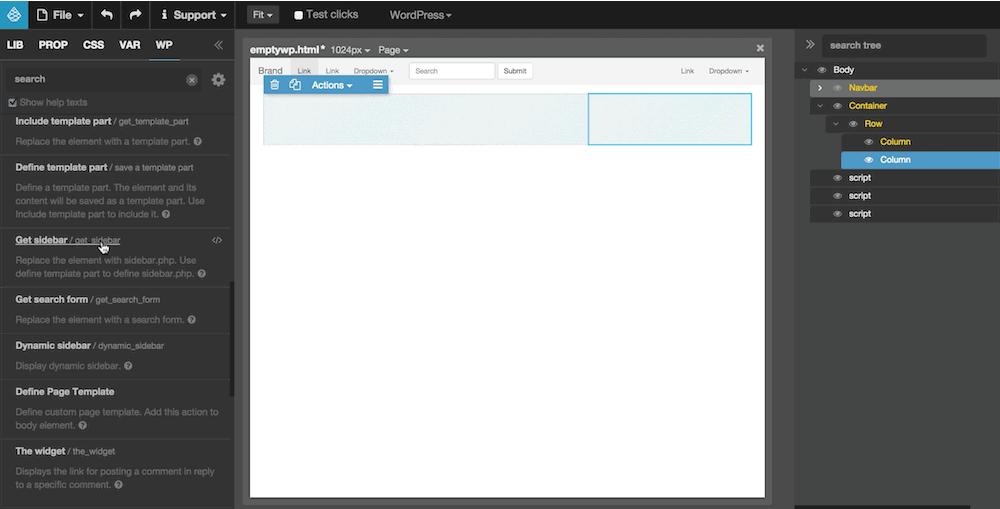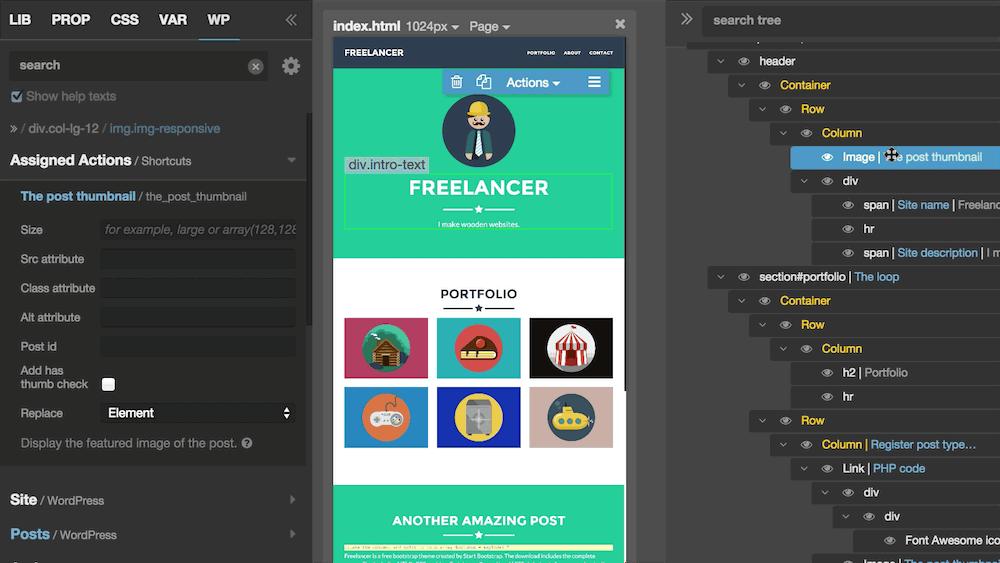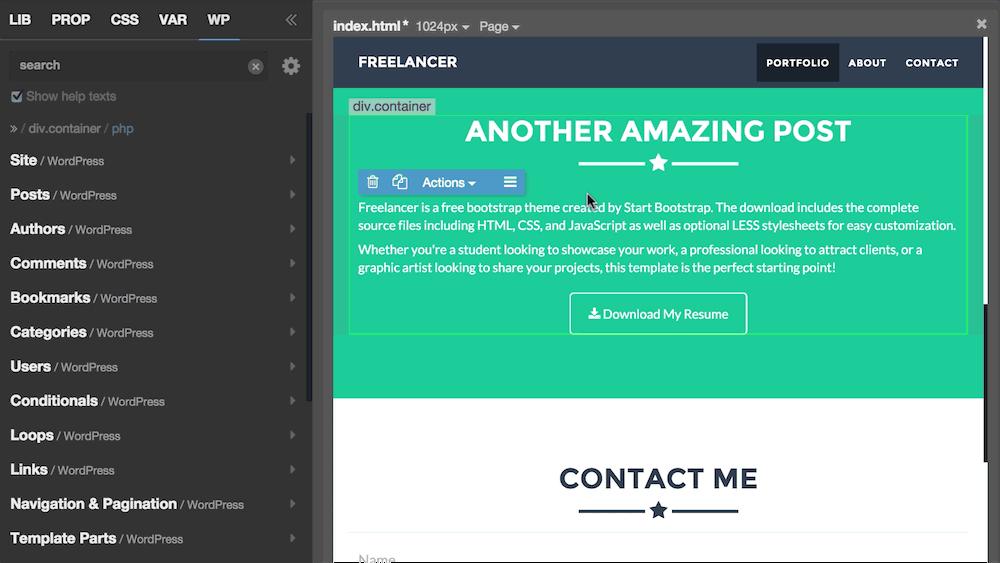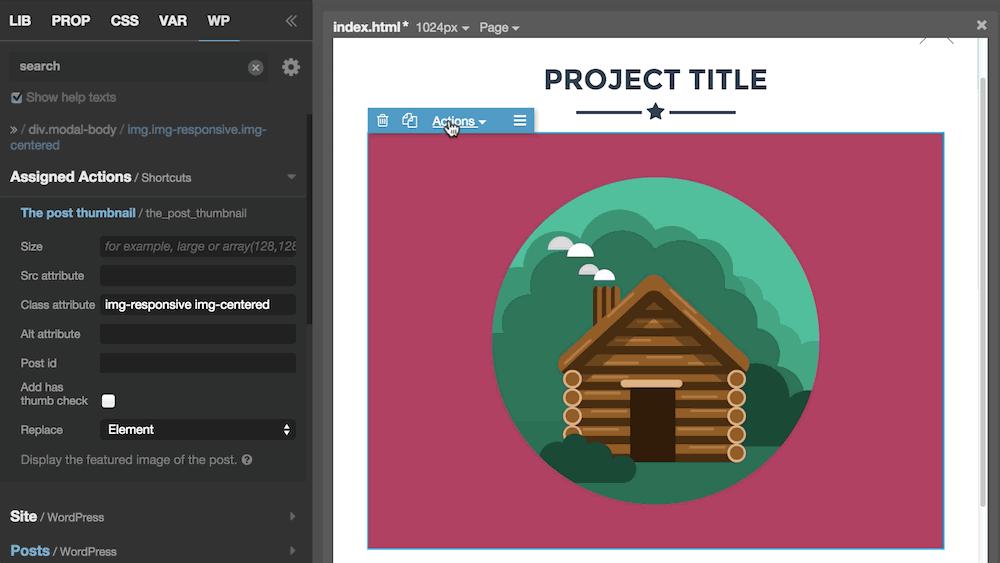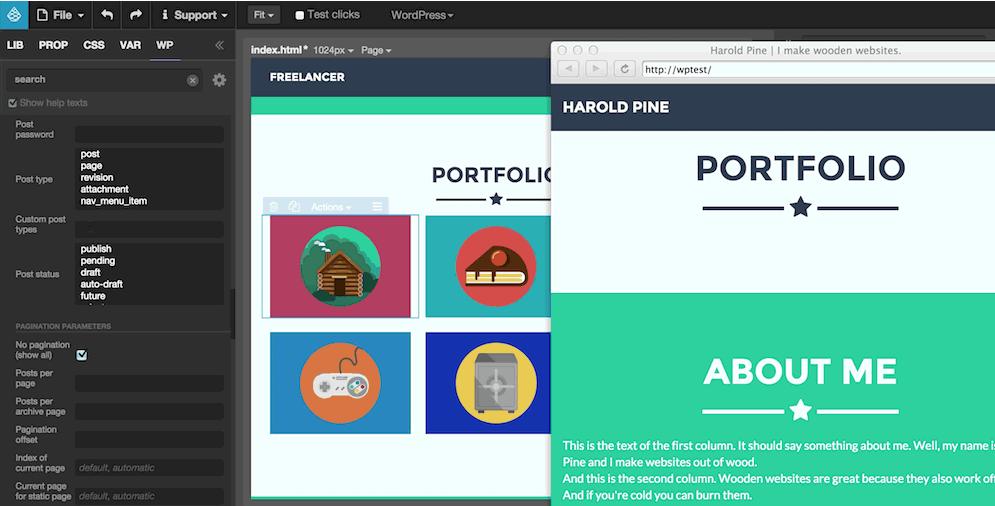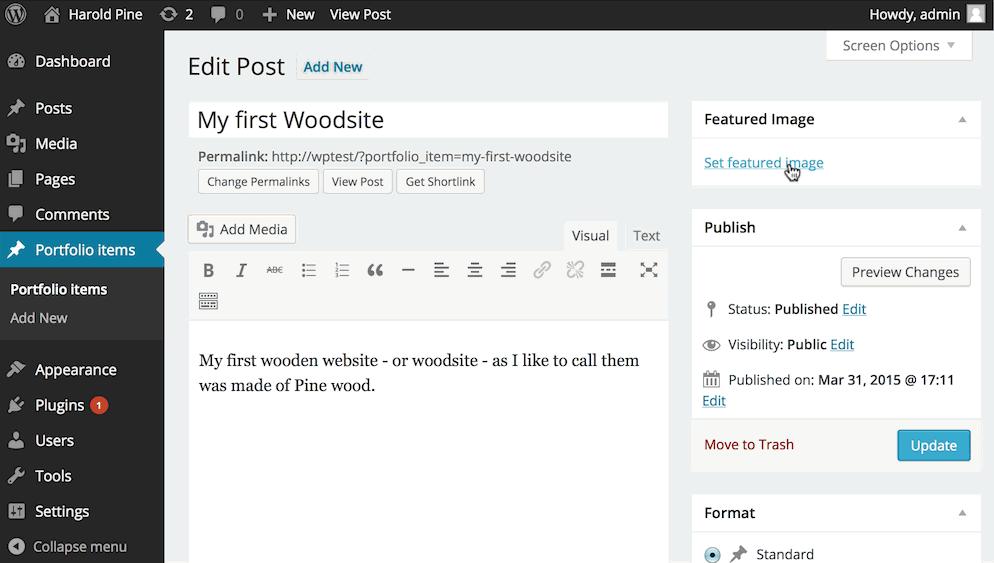Pinegrow WP is an extended edition of Pinegrow Web Editor, It has all the features of Pinegrow Web Editor + a totally innovative new way to design and create awesome WordPress themes.
Pinegrow V2.xx is used in the following screenshots and videos. While the process is very similar with V2, V3 and V4, an updated version of this document presenting Pinegrow version 4 screenshots and videos will be released shortly.(no ETA)
Are you working with WordPress?
See why you should have Pinegrow WP in your toolbelt
Convert static HTML pages to WordPress themes.
Open or create a HTML page in Pinegrow Web Editor. Add WordPress actions to HTML elements and set their parameters. Export the WordPress theme. Pinegrow generates PHP code and splits the page into various files like index.php, header.php, footer.php and template parts.
Sorry, but we couldn't find a GIF with this ID!
Create WordPress themes from scratch
Right click on WordPress actions to add ready-made WordPress elements to your page.
More than 175 WordPress template tags
Use the full range of WordPress template tags to create both simple and complex WordPress themes. Set tag arguments through UI properties. Pinegrow helps you with managing template parts, custom post types, WP_Queries, Customizer settings and more.
No limitations. Use any plugin, any PHP code.
Call custom theme and plugin functions or add PHP code blocks directly to the page. Use PHP variables, functions and expressions in WordPress action parameters. Everything that you can do with plain PHP you can do in Pinegrow WP as well.
Live PHP code preview
See generated PHP code snippets in real-time preview. Play with action properties and see how that changes the generated PHP code. Copy code with one click if you want to use the PHP snippet in another app.
Instant WordPress preview
Instantly preview the theme whenever you save its HTML file in Pinegrow. Theme’s PHP files are generated on the fly.
Work with the actual content of your WordPress website
Select a HTML element with WordPress actions and choose Import WordPress HTML. Pinegrow will run the element through WordPress and merge the resulting HTML back into the page.
Pure HTML source files
Pinegrow WordPress actions and their parameters are stored in HTML element attributes with prefix wp-. Pinegrow doesn’t add any special elements to the page and it doesn’t change the layout of the page.
Pure WordPress PHP export
Exported PHP files look just like a WordPress professional would code them by hand. Template parts let you create themes that can be easily modified with child themes.
Solution for your whole team
Since WordPress tags are stored as unobtrusive attributes in a regular HTML file, the theme HTML files can be edited by designers, front-end and WordPress developers. No more porting design and layout changes back to PHP.
Works with your favorite tools
Pinegrow WP can be used alongside your favorite web development apps like Dreamweaver, WebStorm, SublimeText etc. You can use it to convert HTML code exported by tools like Webflow and Macaw into a WordPress theme.
Use Pinegrow WP to …
Convert HTML to WordPress theme
Convert static HTML into a WordPress theme. Then fine-tune the theme by editing the generated PHP files. This let’s you quickly get from HTML to WordPress PHP files, but you loose the ability to make changes to the theme in Pinegrow.
Manage theme’s complete life-cycle
Create and convert HTML into a WordPress theme. But instead of editing the PHP files directly continue to use Pinegrow to make changes to the theme. Everything that you could code in PHP can also be done in Pinegrow.
Get PHP WordPress snippets
Pinegrow WP is a great helper tool even if you prefer to code themes by hand. Quickly construct template tags through UI and then copy-paste the generated PHP snippet into your PHP code.
Learn about WordPress
Pinegrow WP doesn’t hide the PHP code from you. It’s a great tool for learning about how WordPress themes are structured, about template tags and their parameters, about post types, WP_Queries and more.