Updating Pinegrow to the latest version is pretty simple. To proceed – if your license is still valid for free updates – just download the latest version from our website and install it on top of the previous one.
Pinegrow does not have an automated update mechanism but a few hours after an update is available, a notification appears in the application inviting you to download it.
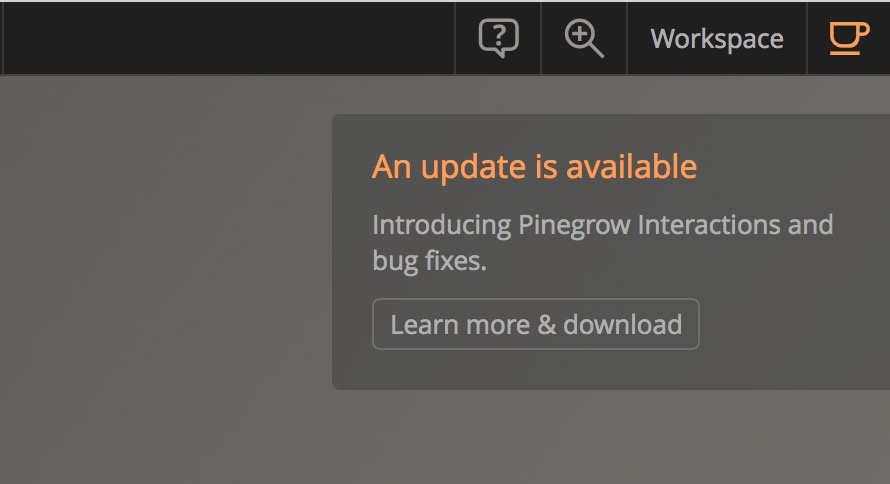
From within Pinegrow, the button Learn More & Download will take you to the application download page.
You can also find & download of the latest version directly from the DOWNLOAD button on our homepage.
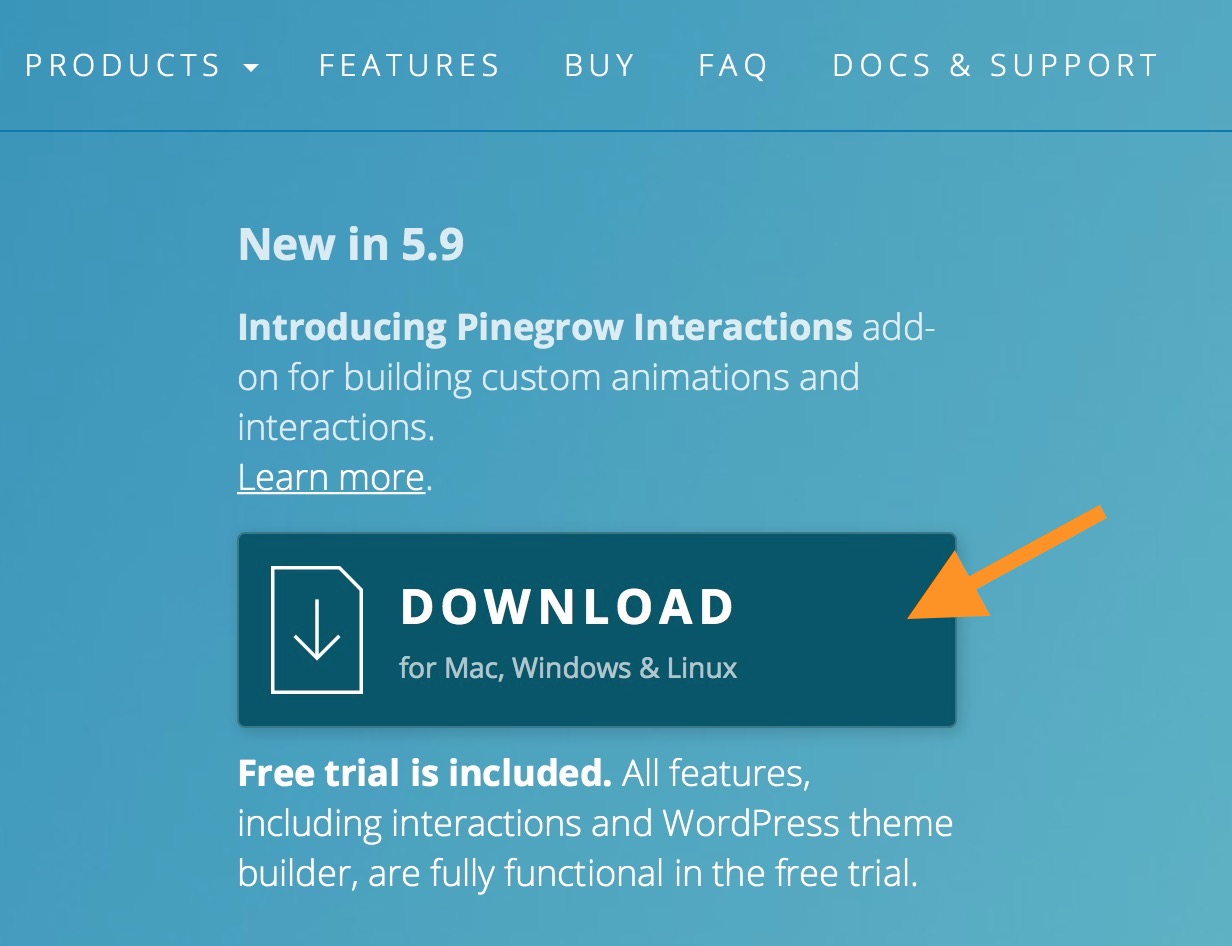
We also send an email informing you of new features and our site is always updated with the latest information.