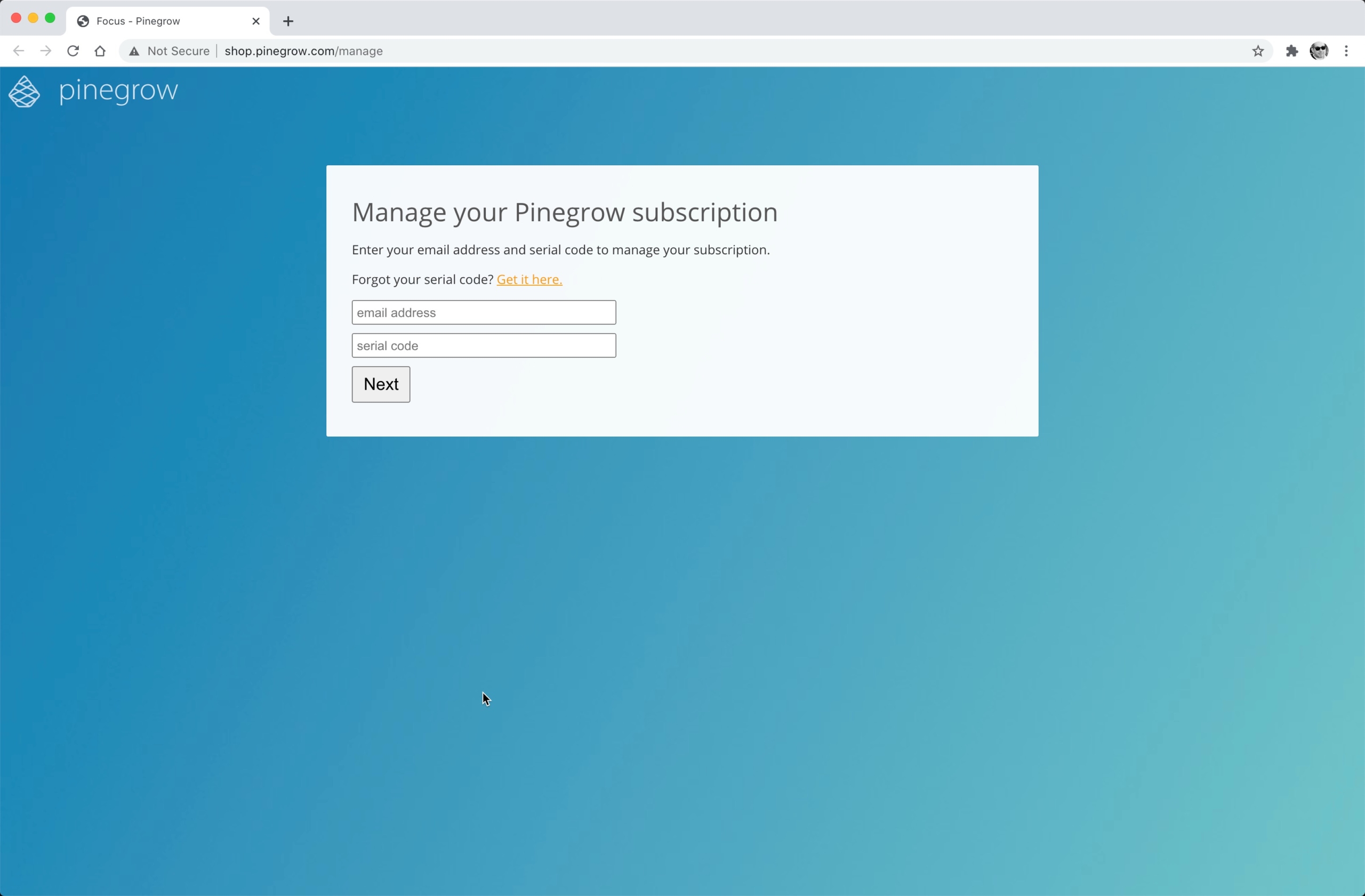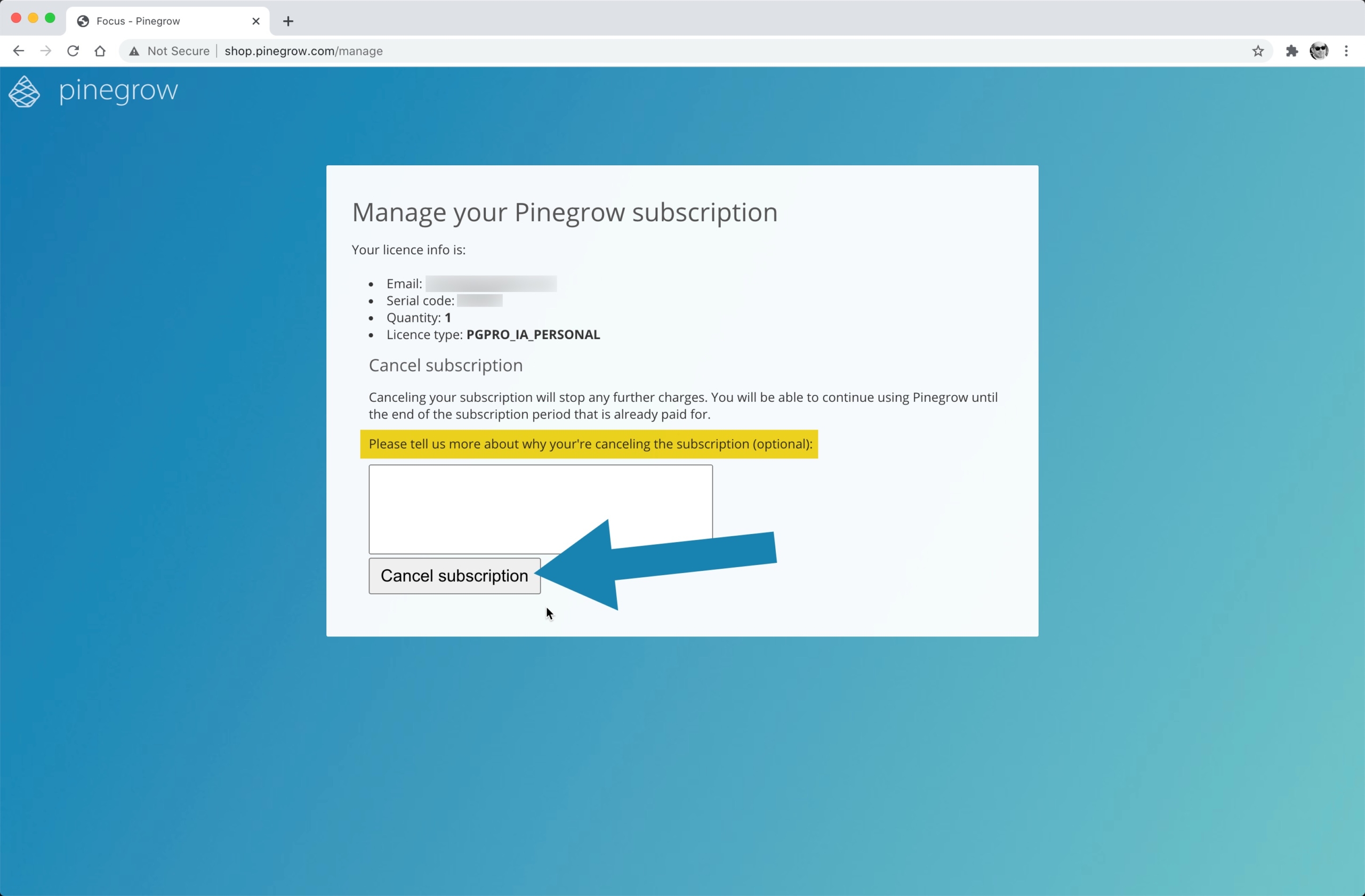Monthly subscription with recurring monthly payment don’t benefit from the 30 days money back guarantee BUT can be cancelled at any time. Here is how to proceed.
IMPORTANT: You can now cancel your subscription at any time and continue using Pinegrow / the Interactions add-on until the end of the active/paid time..
The following instructions are valid for the cancellation of your subscription to Pinegrow but also for the cancellation of your subscription to the Interactions add-on.
Please use the following link to cancel your subscription: https://pinegrow.com/shop/manage
To log in, you will need to use your email and activation code from Pinegrow OR your email and activation code from the Interactions add-on, depending on the subscription you wish to cancel.
The activation codes were sent to you on the day of your initial subscription.
IMPORTANT : When you subscribed to Pinegrow or any of the options, such as the interactions add-on, you were sent a specific activation code via email. This code will be required when logging in to access the unsubscribe interface. Please be aware: Do not mix up the Pinegrow code with the code for an option. It is essential to use the correct and specific activation code.
There you’ll also find an optional field for your feedback on using Pinegrow. Your response is warmly appreciated.