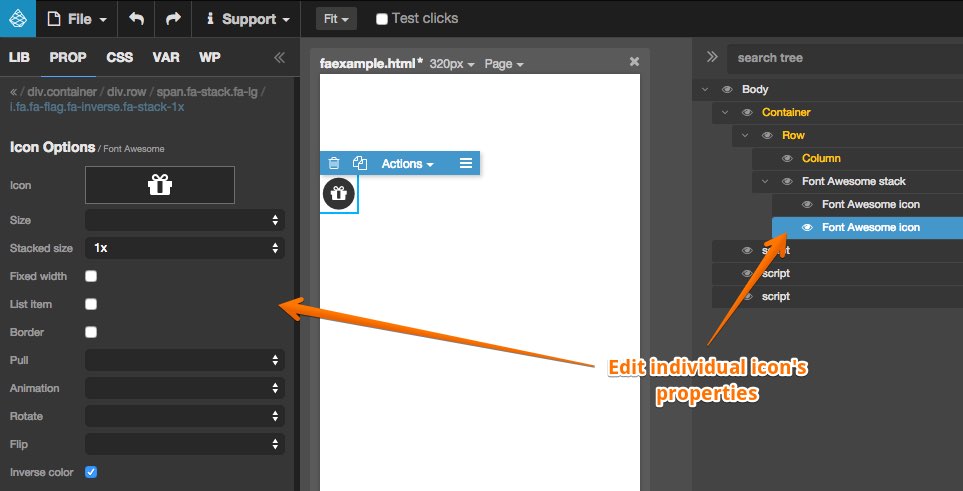Css
Using Font Awesome plugin
Pinegrow comes with a Font Awesome plugin that lets you easily add icons to the page and edit their properties. It also supports Icon stacks.
Activate the plugin
Use Plugin manager to activate the Font Awesome plugin:
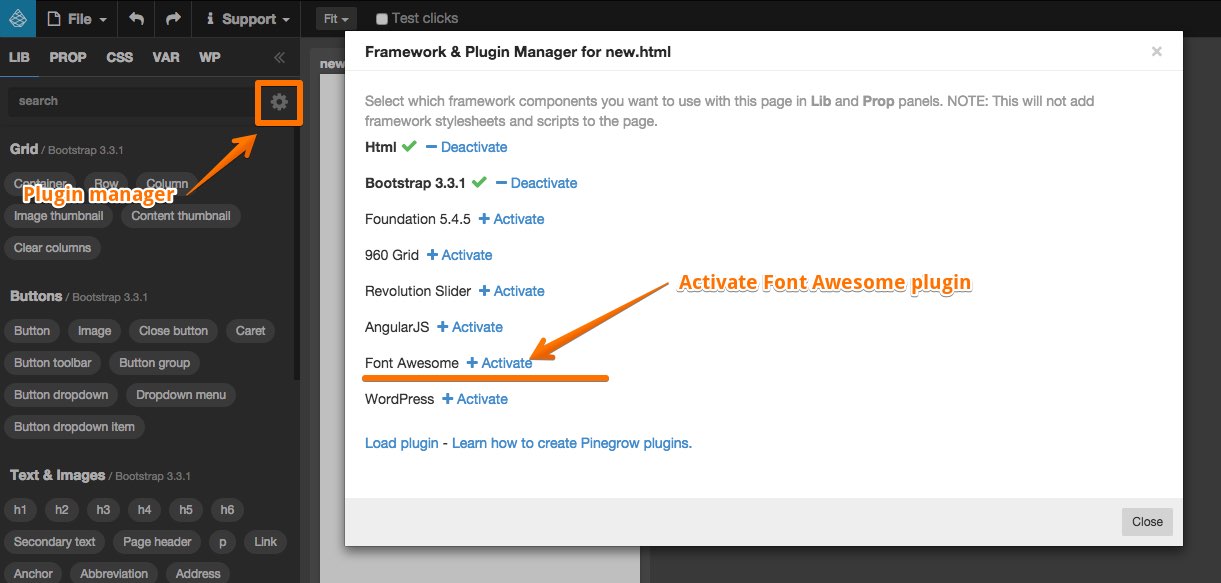
Pinegrow will ask you if you want to include Font Awesome CSS from CDN to the page:
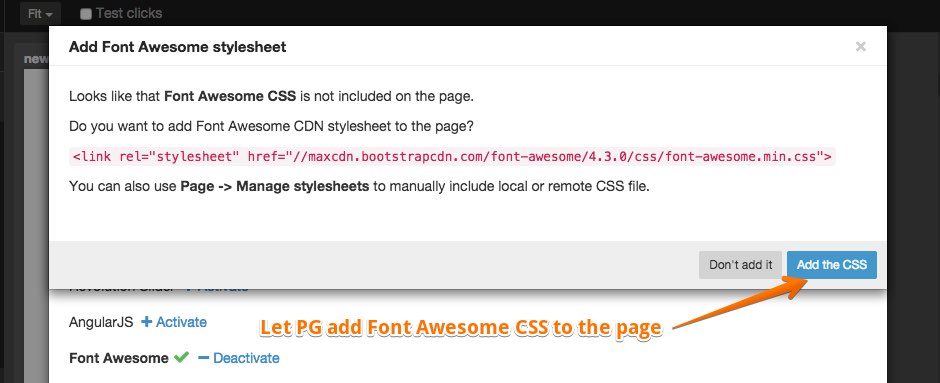
You can also add CSS manually in File -> Manage stylesheets.
Font Awesome components will appear in the LIB panel.
Add icons to the page
Place Font Awesome Icon from the LIB panel to the page.
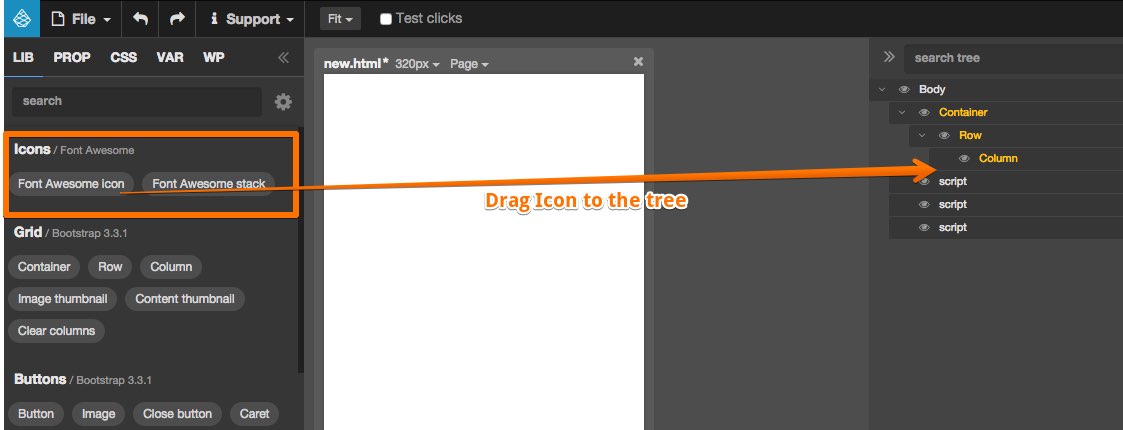
Edit icons
Select an icon and go to PROP panel where you can choose the icon and edit its properties:
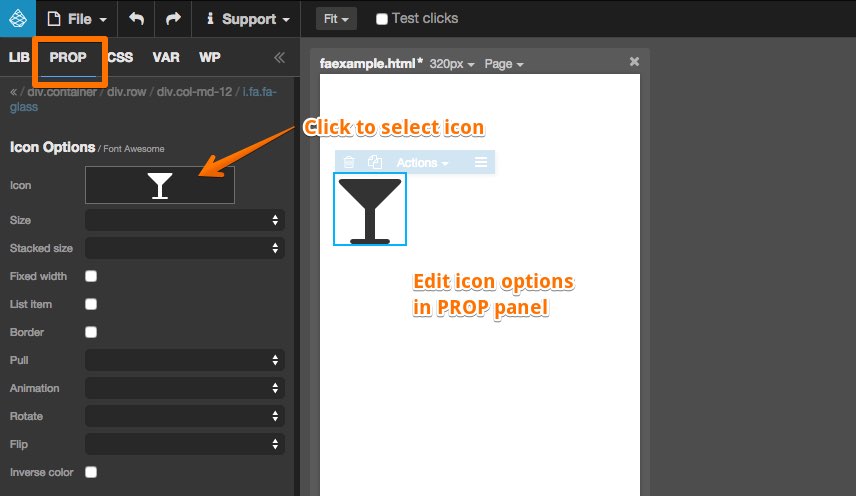
Select the icon:
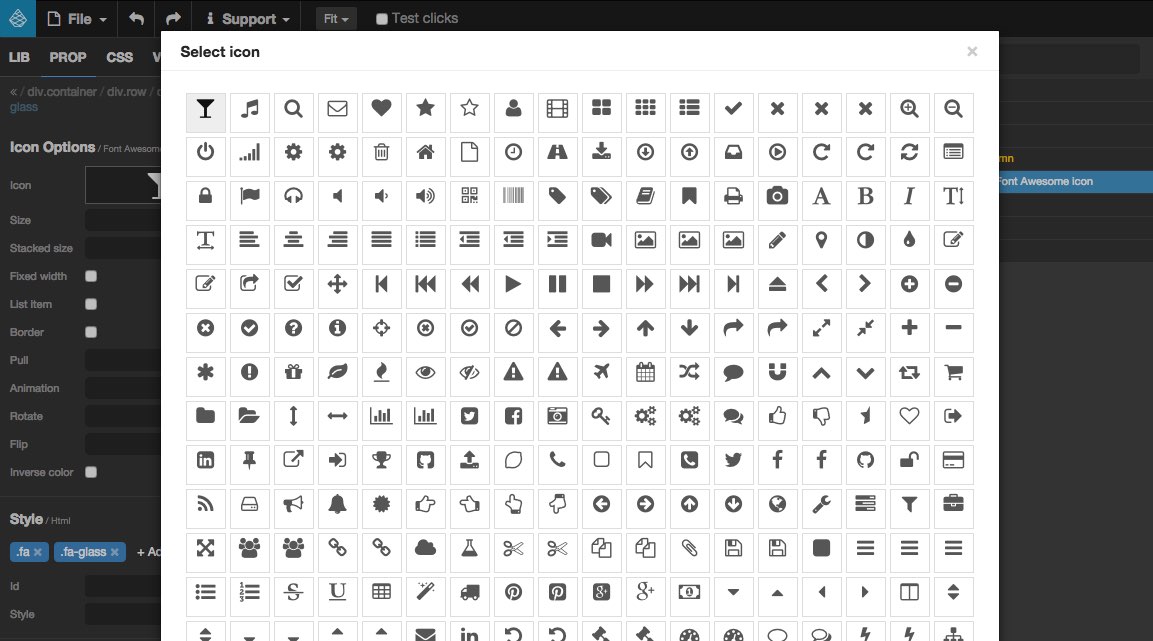
Icon stacks
Place Font Awesome Icon Stack to the page to use stacked icons:
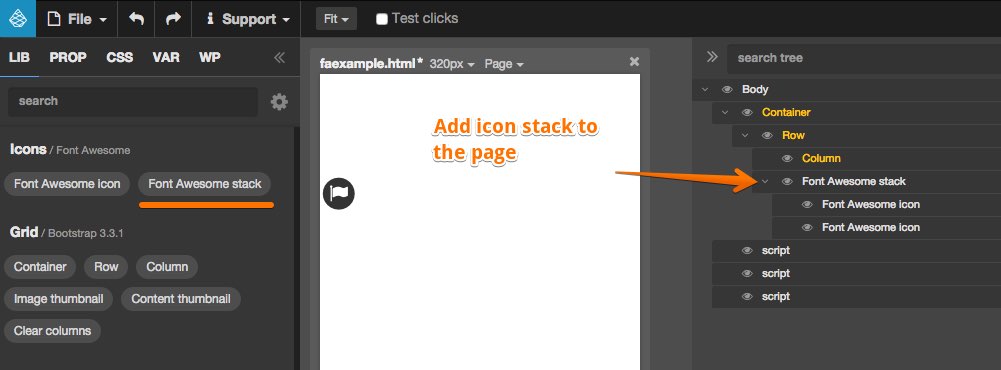
Select individual icons in the stack to edit their properties: