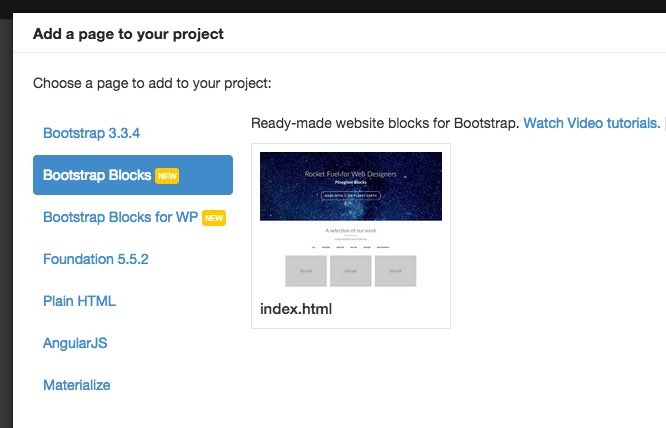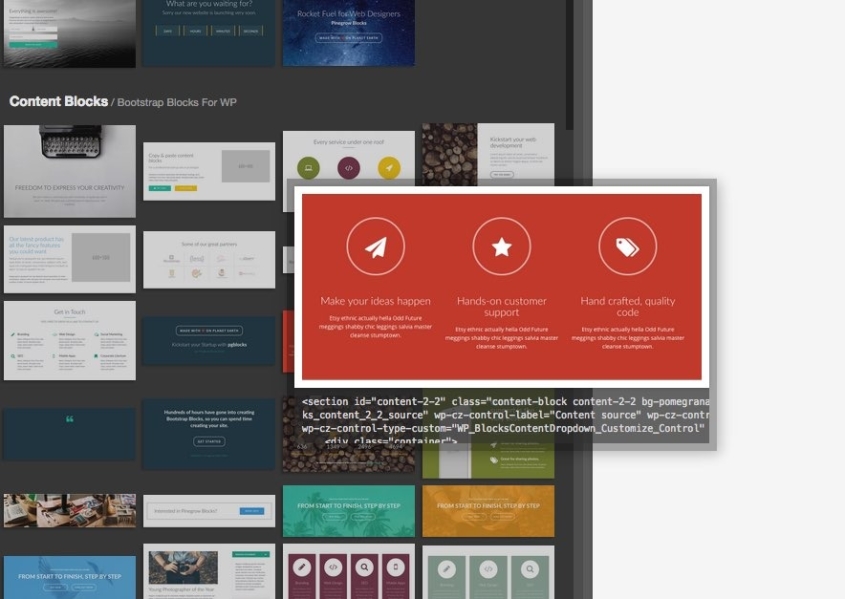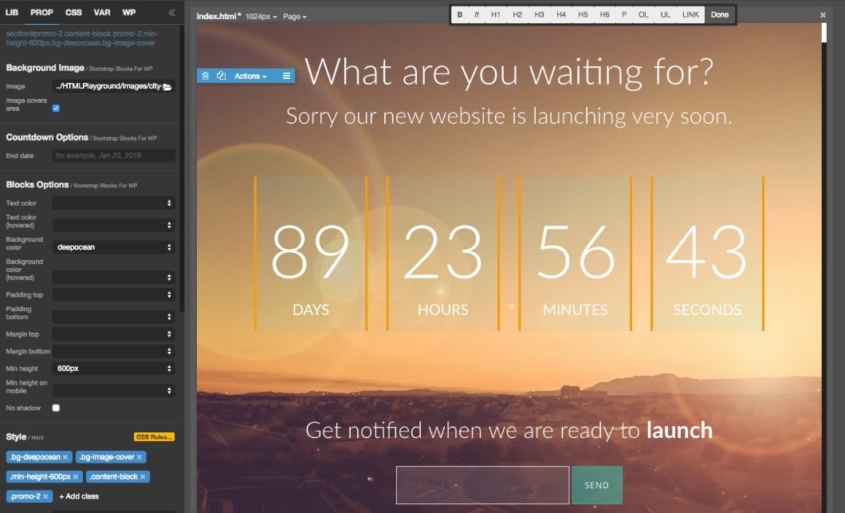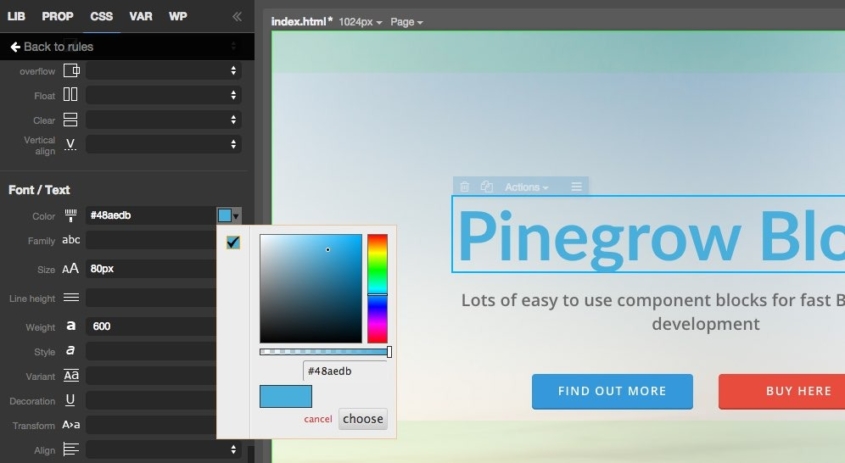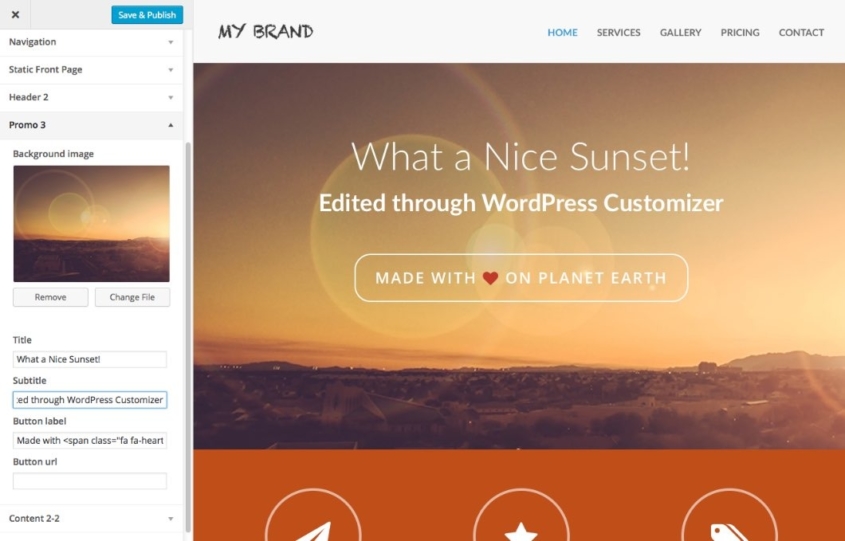Pinegrow 2.2 with Bootstrap & WordPress Blocks (and more) In this release: ▪ Blocks for Bootstrap and WordPress ▪ Full support for WordPress Customizer ▪ Online course about creating WordPress themes with Pinegrow ▪ Pinegrow Slack Community ▪ and more. Download Pinegrow for Mac, Windows and Linux — Bootstrap & WordPress Blocks The biggest news
Pinegrow 2.2 with Bootstrap & WordPress Blocks (and more) |
In this release:
|
▪ Blocks for Bootstrap and WordPress Download Pinegrow for Mac, Windows and Linux — Bootstrap & WordPress BlocksThe biggest news is that Pinegrow now has a set of ready-made Bootstrap blocks for quickly building a great-looking real-world websites. Not only that, the same set of blocks can be used to build fully-customizable WordPress themes. Blocks are FREE for all Pinegrow users – Bootstrap Blocks are a part of standard edition of Pinegrow and WordPress Blocks are a part of WordPress edition. To get started go to File -> New page and choose either Bootstrap Blocks or Bootstrap Blocks for WordPress: |
|
Then drag blocks to the page: |
|
Edit the content, change background images and colors: |
|
If you want, customize CSS rules: |
|
If you’re using Blocks for WordPress just set the theme info and Export the theme to get a WordPress theme that can be fully customized with WordPress Customizer: |
|
Nice, right? Take a look at video tutorials that will show you how to use individual blocks to create websites – both HTML sites and WordPress themes. WordPress blocks are also a great resource for learning about using Pinegrow WordPress theme builder in various real-life situations like galleries, using custom post types for content, creating Customizer controls and so on. WordPress Customizer and Script handlingPinegrow WordPress theme builder has two major improvements: Full Customizer supportEasily create Customizer sections and controls to build themes that can be customized directly through WordPress Customizer in WP admin dashboard. Not only is this super useful, it is also important because using Customizer controls is the only officially allowed way to create customizable WordPress themes. Enqueuing scripts and stylesheetsPinegrow now uses proper script and stylesheets enqueuing to include Javascript and CSS files into a theme in a WordPress-friendly way. All of this happens automatically when you export the theme. Three new actions in Site section – “Enqueue script”, “Enqueue style” and “Do not enqueue” – let you change the default behaviour. And more▪ “Register taxonomy” action in Site section Online course about Pinegrow + WordPressWhile we’re on the subject of learning about Pinegrow with WordPress: we created an in-depth video course – 18 short videos, just 90 minutes total – that will show you have to save lots of your time by using Pinegrow to build WordPress themes. You can go through the course from start to finish or simply take a look at a topic that interests you. The course was created by our newest team-member Emmanuel Arnoud. His job title is Pinegrow WordPress Evangelist which means that his mission is helping you build better WordPress themes, faster. Pinegrow Slack CommunityWe’re experimenting with using Slack for more direct support channel. Join Pinegrow Slack community here. Take Pinegrow 2.2 for a spinPinegrow 2.2 is available for download. The update is free if it falls within one year from your license purchase (no problem if that’s not the case – you can get additional year of updates for half the price of a regular license – or you can upgrade to the WordPress edition and get extra year of updates as well). Trial users will get a fresh trial period with this release. — Have a great summer! Matjaz |