Improved AI Assistant – CSS Stylesheet tree – Project images – UI improvements and more.
Download Pinegrow 7.9
The package includes Pinegrow PRO, WordPress, WooCommerce, Interactions and Tailwind editor.
Pinegrow for Mac (Intel) Antivírus checkedMac: d97234b7d4d2a906a28c54587ea25266a6493216
Pinegrow for Mac (M1 / M2) Antivírus checkedMac: 6cd4ec622dd62a1f83127472a4787382fb4ac672
Pinegrow for Windows 64 (Installer) Antivírus checkedWindows: 5cc5f901f3eace04771a26ce05ccbe2ffbd85024
Pinegrow for Linux (Zip, 64bit) Antivírus checked Linux: d39f4b36a5ac202ec69a441d736568920da2fa8f
Other Pinegrow editions:
Meet Mr. Pine Cone, the improved AI Assistant for web professionals
A year ago, Pinegrow shipped one of the first AI Assistants integrated into a visual development tool.
Today we are raising the bar by introducing a powerful update that integrates generative AI into a suite of time-saving tools that can be used on real-world projects.
The updated Mr. Pine Cone is available in all edition of Pinegrow, including Pinegrow WordPress Plugin, Pinegrow Online.
Learning tasks
You have better things to do than typing same prompts over and over. Show the assistant how to do a task once and then use the learned task on all your projects.
Learned tasks are easy to use, refine and share.
Merging content into templates
Select a template and customize its sections with custom content. This is the quickest way to build a website, while giving you full control over the result. Use the Design panel to give the website a unique look.
Looking at images
Mr. Pine Cone uses the vision model to see the content of images in your projects. It can find images that best suit any given content and do tasks based on what is shown in images.
Image to HTML
Convert images of websites and designs directly into HTML code. Generate whole pages, insert new sections or redesign existing elements.
Smart tools for efficiently using the AI features
Quickly toggle between GPT3.5 and GPT4 to save your time and money. Set which tasks require GPT4 and run the rest with the cheaper and quicker model.
Use markers to bring attention to specific elements inside the transformed element.
Bring your own API key and only pay for what you actually use. All tasks are stored on your device and API calls never go through our servers.
Next steps
There is more to the new AI Assistant – but these features deserve a proper introduction. An in-depth tutorial is coming out soon.
Soon, you will be able to mix and match models from different providers and even use local models.
Getting started
Watch the above videos to get a good overview of new and existing AI Assistant features. Then, start playing with it on your projects.
Like it or not – generative AI is now a part of web development, and will become even more so. Pinegrow helps you to take advantage of its full power, while keeping you fully in control.
CSS Tree stylesheet editor
The whole stylesheet now opens in a CSS Tree editor (similar to the CSS Tree view of Active rules). All imported files are included in the tree display, properties can be edited inline and search works instantly, even with 10.000s of CSS rules.
Project images in the Insert panel
Images from the local project are now shown in the Images tab of the Insert / Library panel.
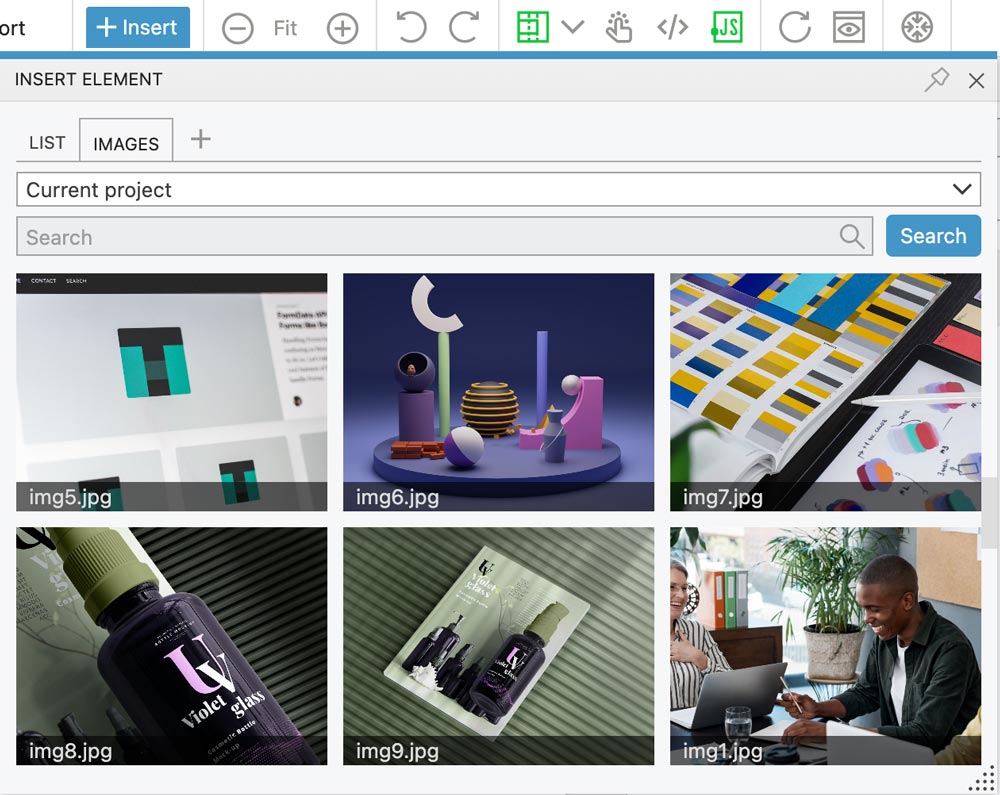
Use the selector to switch between Project images and Unsplash images.
Reload the project to refresh the image browser after adding or removing project images.
Save remote images
Right-click on any remote image to save it locally. src attribute of the image is automatically updated.
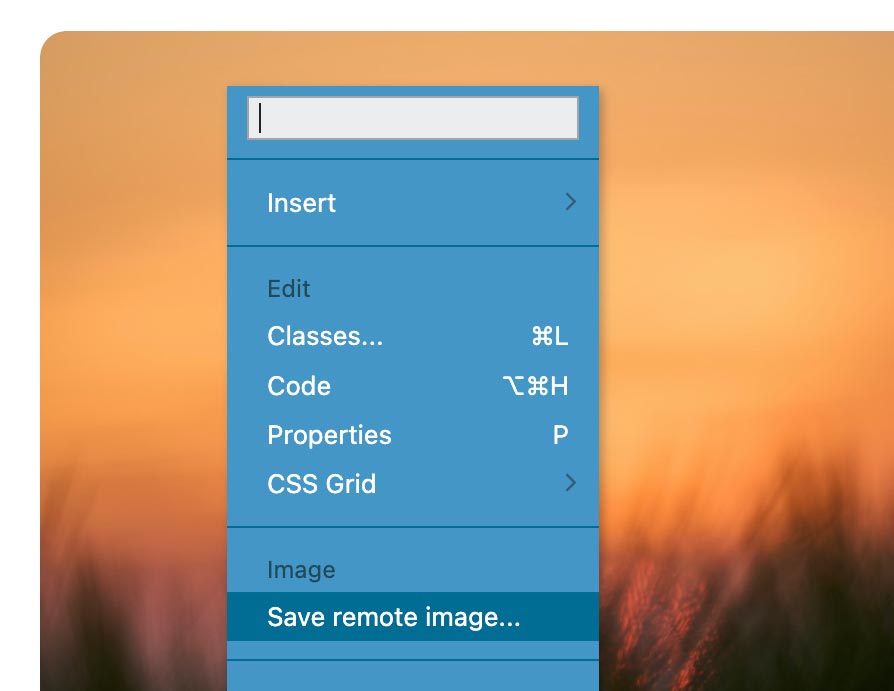
Quick search in context menus
Most of the context menus now have a search field that lets you quickly find the desired command.
Copy the path of project items
Right-click on any project item to copy its path to the clipboard.
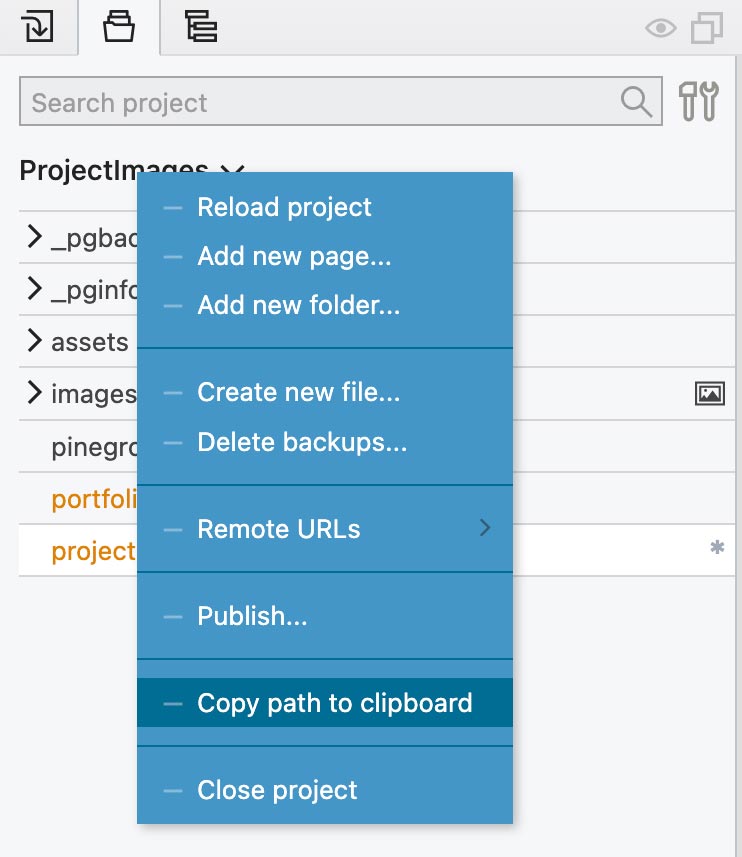
Bug fixes
And, to top it off, we have a bunch of bug fixes:
- Fixed undo / redo issue with code editing of the whole page
- Validate HTML now allows script tags in elements that are not supposed to have children
- Selected element menu is refreshed when images in the element load
- Use Sass/Less mode when editing the CSS rule code
Download Pinegrow 7.9
The package includes Pinegrow PRO, WordPress, WooCommerce, Interactions and Tailwind editor.
Pinegrow for Mac (Intel) Antivírus checkedMac: d97234b7d4d2a906a28c54587ea25266a6493216
Pinegrow for Mac (M1 / M2) Antivírus checkedMac: 6cd4ec622dd62a1f83127472a4787382fb4ac672
Pinegrow for Windows 64 (Installer) Antivírus checkedWindows: 5cc5f901f3eace04771a26ce05ccbe2ffbd85024
Pinegrow for Linux (Zip, 64bit) Antivírus checked Linux: d39f4b36a5ac202ec69a441d736568920da2fa8f