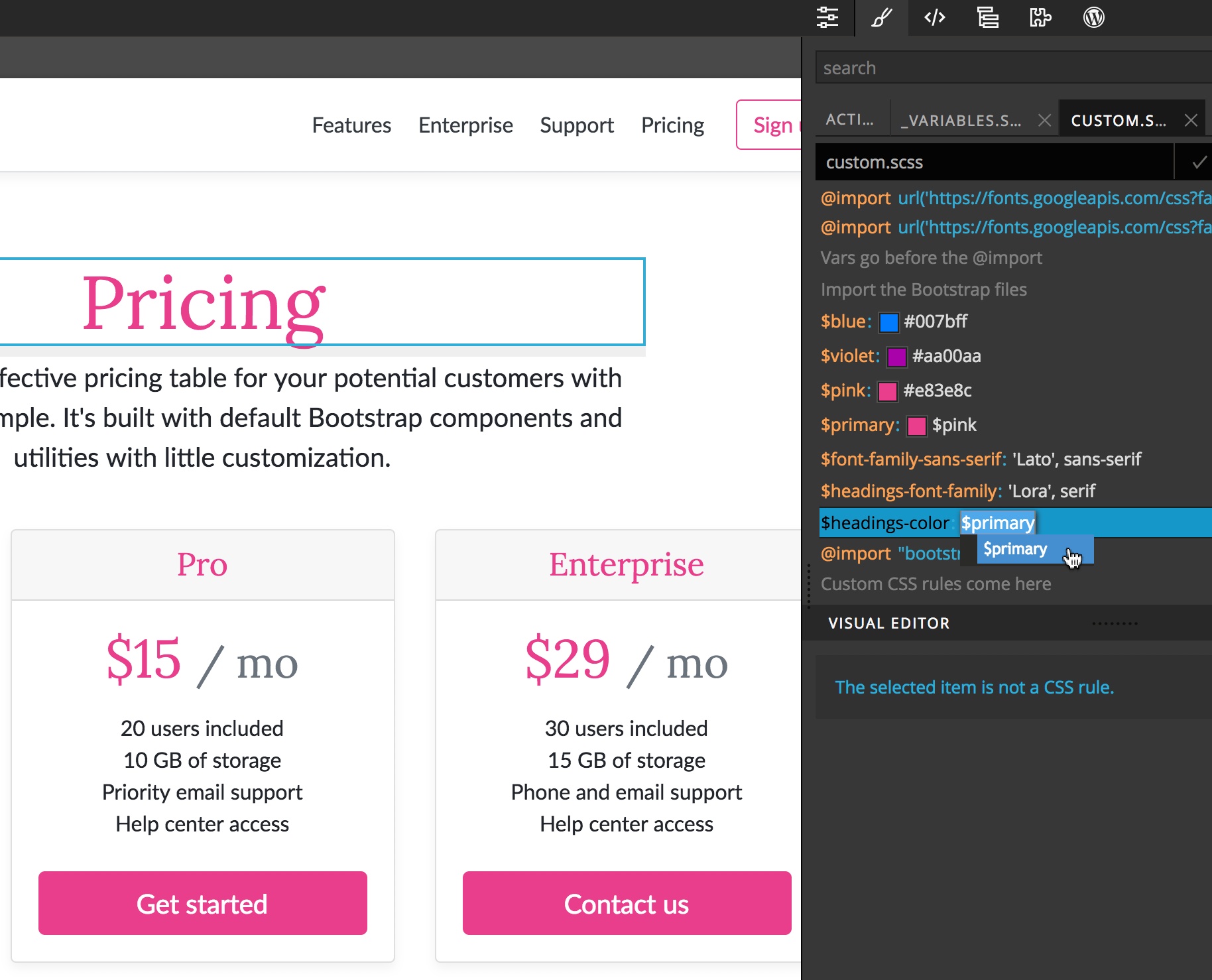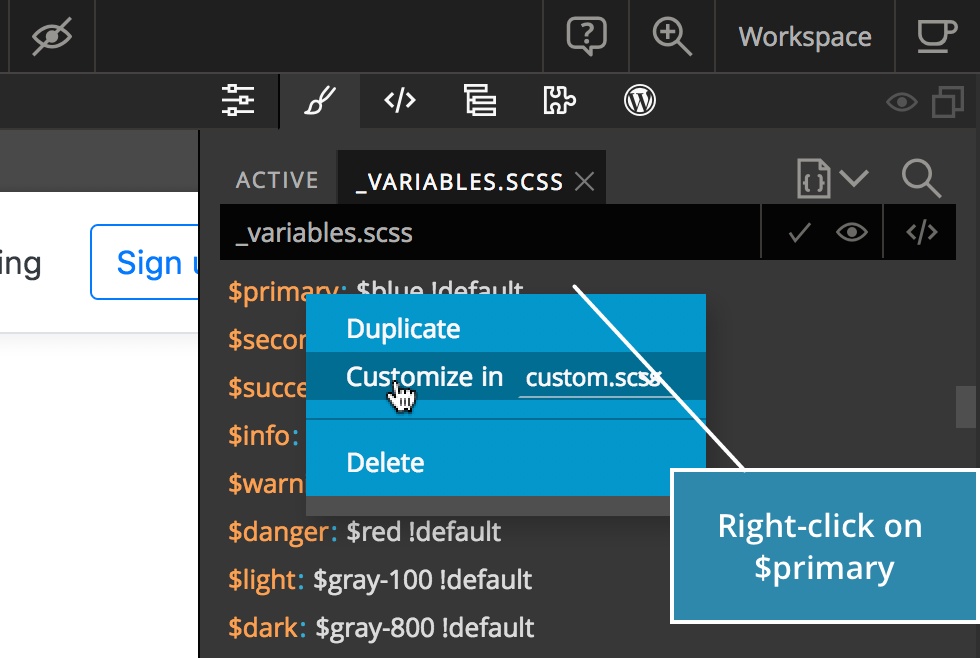Pinegrow 4.5 is available for download.
Easily customize Bootstrap 4 themes
You can now use Pinegrow to customize your Bootstrap 4 themes by modifying Bootstrap SASS variables and adding CSS rules.
Customizing Bootstrap is normally a bit complicated because it requires setting up the SASS compilation environment, installing Bootstrap SASS sources and creating a file structure for your custom theme.
But with Pinegrow it’s very simple. Pinegrow takes care of all these tasks. All we have to do is the actual customization.
Read the documentation and watch the tutorial.
Customize SASS variables
SASS variables can already be directly edited in the CSS List editor in Pinegrow. But for frameworks like Bootstrap, Foundation and various templates it is not recommended to edit variables directly in the source files. By doing that we lose the ability to easily update framework or template files to newer version.
The correct approach is to over-ride the variables in custom SASS file and then include the rest of the frameworks / template’s SASS files from there.
The new “Customize variable in…” feature makes this process easy.
Simply right-click on the variable that you want to customize and choose the SASS file where the customized variable should go.
Pinegrow also takes care of copying any other variables that are referenced in the value of the over-ridden variable.
Check out the guide about customizing Bootstrap 4 themes to learn more about this.
WordPress: Bootstrap 4 pagination and navigation
Pagination and Navigation actions for WordPress Theme Builder have been updated to support Bootstrap 4.