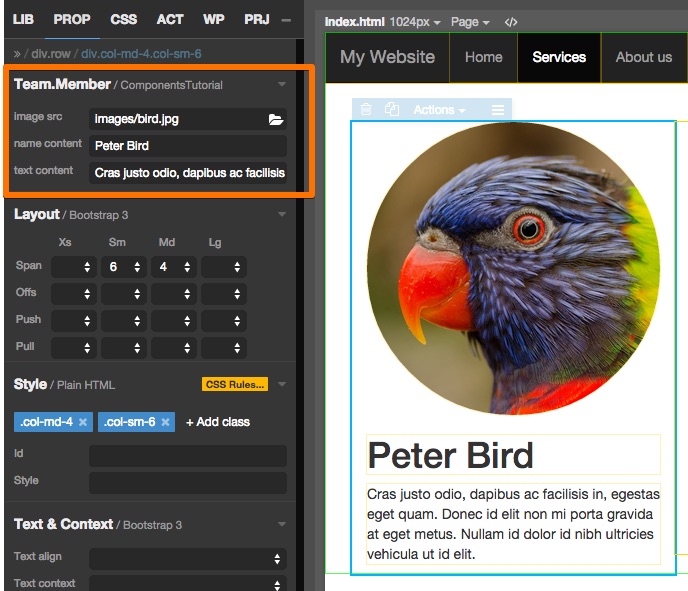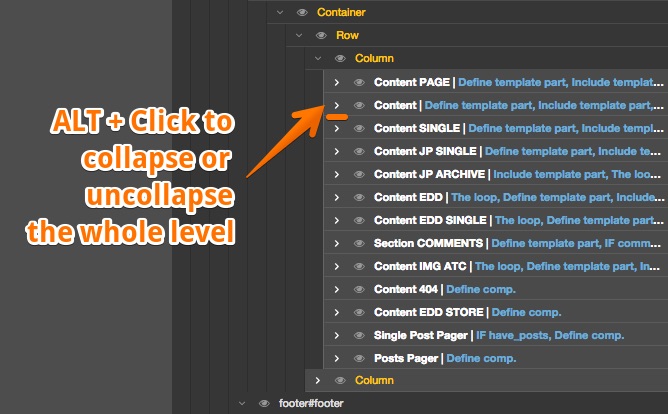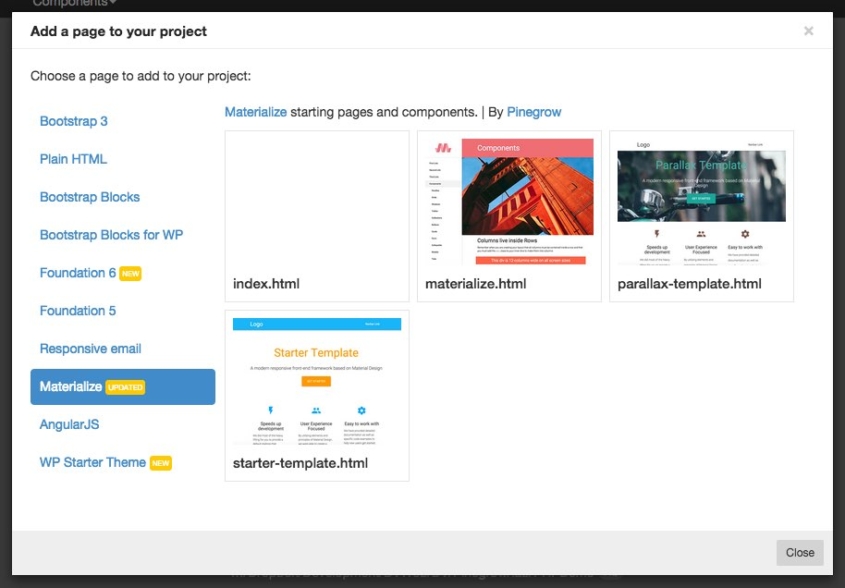Pinegrow 2.7 is available for download.
Editable areas in PROP panel
Editable elements, attributes and classes of smart components can now be edited directly in the PROP panel. This happens automatically. All you have to do is define component’s editable areas.
Learn how to use components
Documentation about Components is finally complete. All features are explained through practical examples, sample projects and tutorials. Just scroll through the page to see how Pinegrow PRO can super-charge your workflow.
Collapse tree level
Whole tree level can now be collapsed or uncollapsed with a single click. ALT + Click on the collapse icon to collapse or uncollapse all elements on that level.
Foundation and Materialize
Foundation was updated to 6.2.0 and we have an updated Materialize plugin with more starting templates, new components like carousel and paralax, bug fixes and better organisation in the LIB panel.