Recent classes – CSS media size tabs – Aspect ratio – WordPress improvements – Build you first block tutorial
We are happy to announce the release of Pinegrow Web Editor 7.1, with several improvements to make your web design workflow more efficient.
Download Pinegrow 7.1
The package includes Pinegrow PRO, WordPress, WooCommerce, Interactions and Tailwind editor.
Pinegrow for Mac (Intel) Antivírus checkedMac: 8f024f55bed3b99929133770bc133a36d1a63695
Pinegrow for Mac (M1 / M2) Antivírus checkedMac: f8c9b636c4933322d710aa56ac26403db08c6982
Pinegrow for Windows 64 (Installer) Antivírus checkedWindows: 6f92ab78c2a4796899e1d28328734f0db25788b1
Pinegrow for Linux (Zip, 64bit) Antivírus checked Linux: 6e32ba5ca24c75f85f680234da7e05d61d41e452
Store recent classes in project – with Clear recent list feature
Pinegrow Web Editor 7.1 now stores classes for each project, instead of having them stored globally. This makes it easier to keep your projects organized, and you now also have the option to clear all the recent classes with a single click.
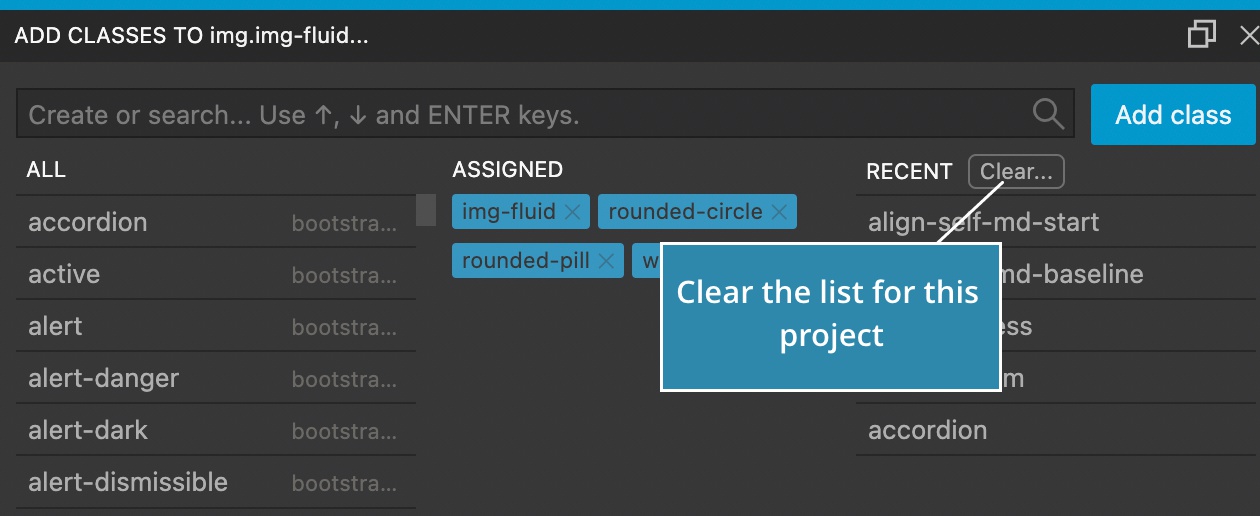
CSS media size tabs in Visual CSS editor indicate which size has style
The CSS media size tabs in the Visual CSS editor and Tailwind CSS visual controls now indicate which size has style. This makes it easier to keep track of which styles you have applied to each size.
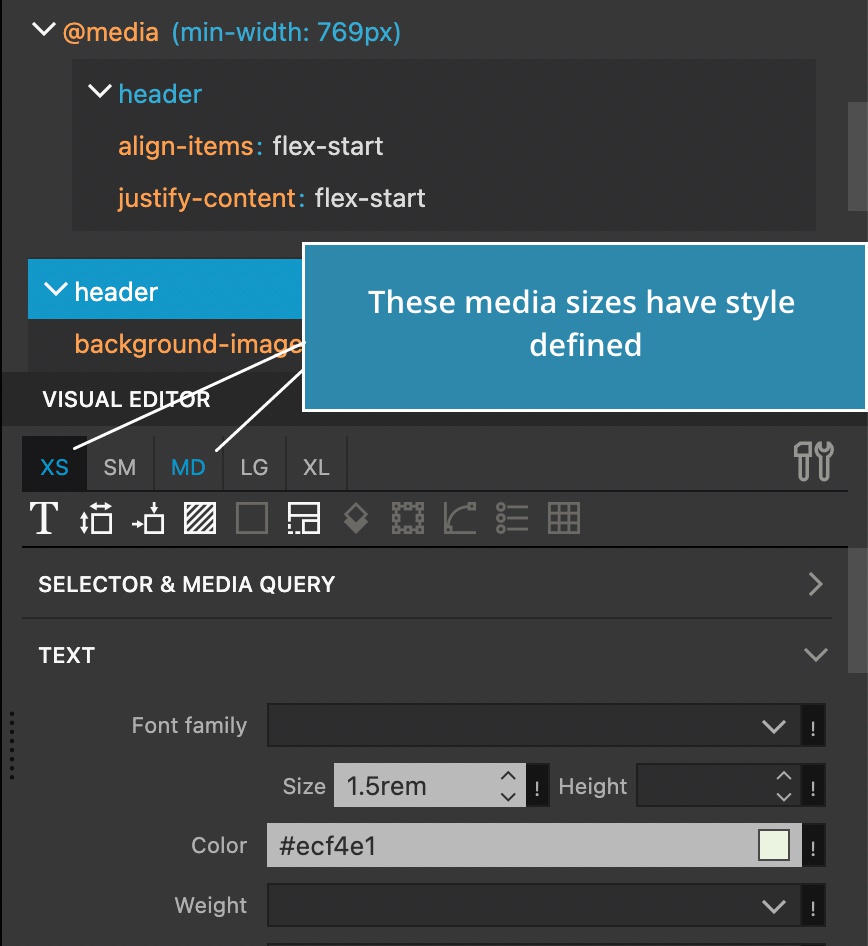
Added aspect-ratio CSS property
You can find the aspect-ratio CSS property in the Display section of the Visual CSS editor.
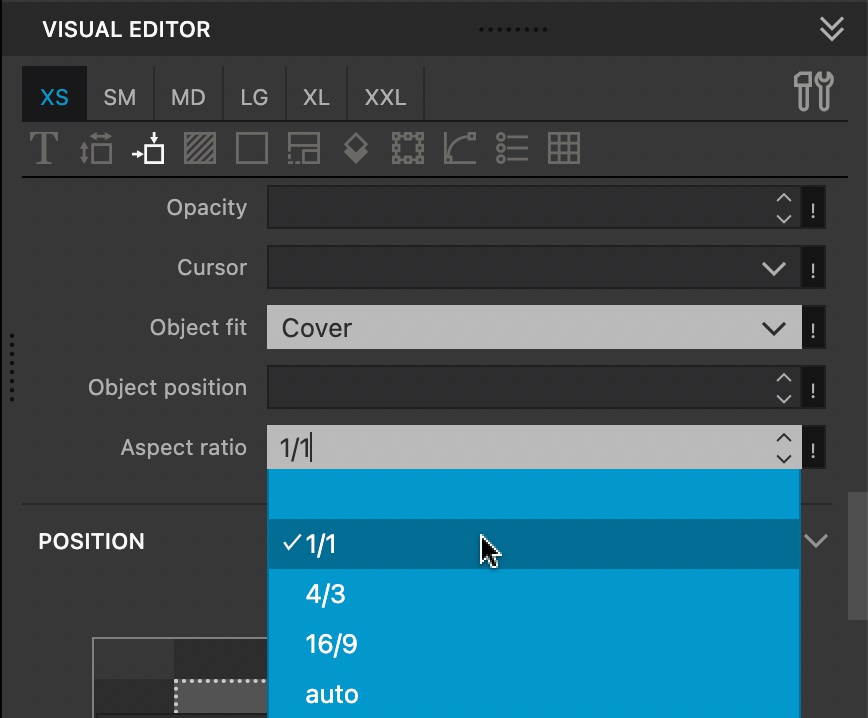
Design panel with local webfonts
Fonts references are now stored as urls relative to the project, so that they remain valid when transferring projects between different locations.
WordPress improvements
Breadcrumbs now do not include the post on non-singular templates.
Fixed Post Author for Avatar field and added the Description to the dropdown of available fields.
Fixed Background image Block attribute when used on the top element of a Dynamic PHP block.
PG_Helpers updated and renamed to PG_Helpers_v2 to avoid conflicts with older themes and plugins on the site. This ensures that new projects use the latest resource, without having to re-export other themes and plugins that may be active on the site.
Tutorials
The Build your first WordPress block interactive tutorial is now available in Pinegrow Web Editor as well. The tutorial is not just about WordPress – it also covers building the HTML structure and styling with CSS grid and responsive media queries.
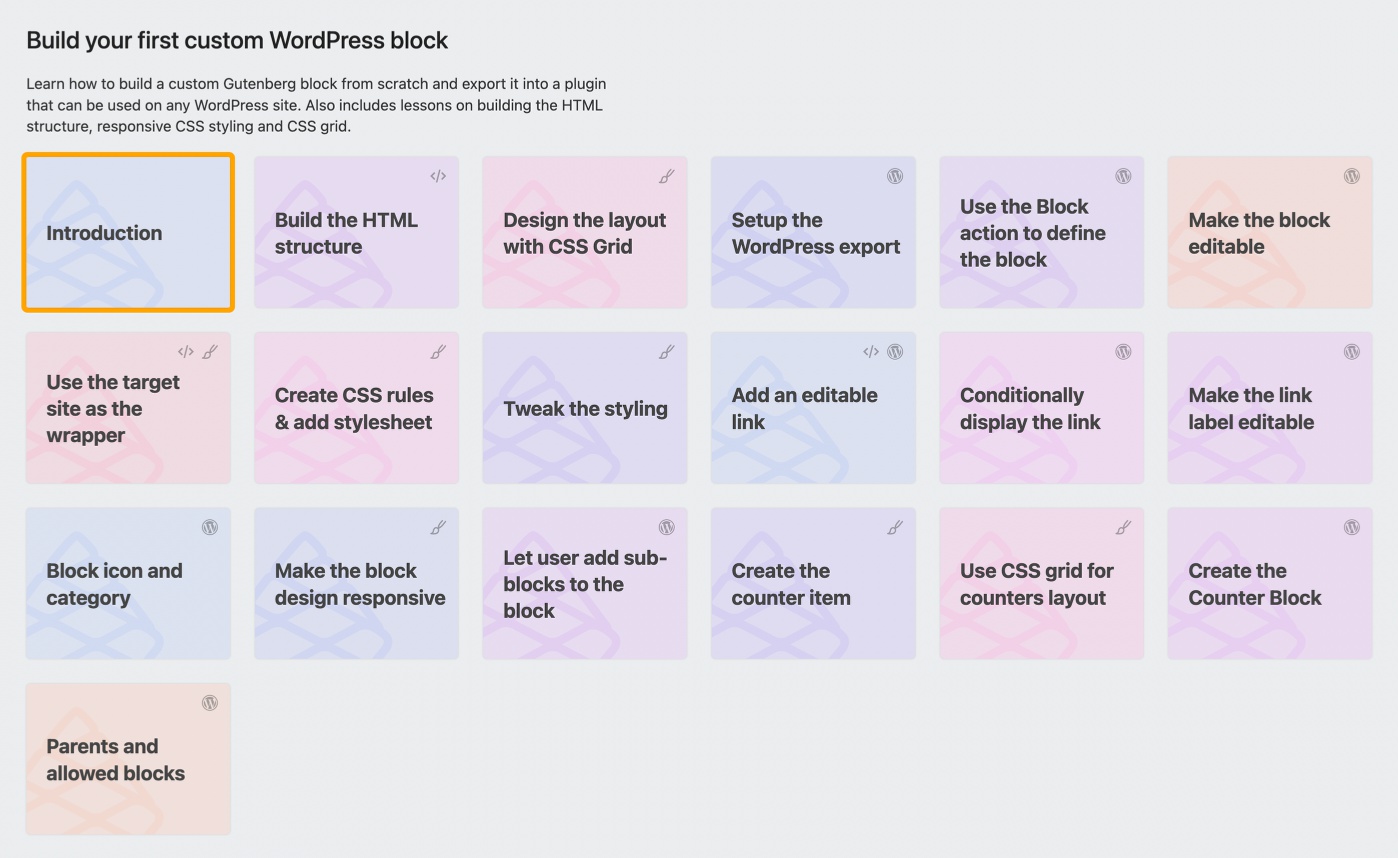
Use the Interactive tutorial button on the dashboard to access tutorials.
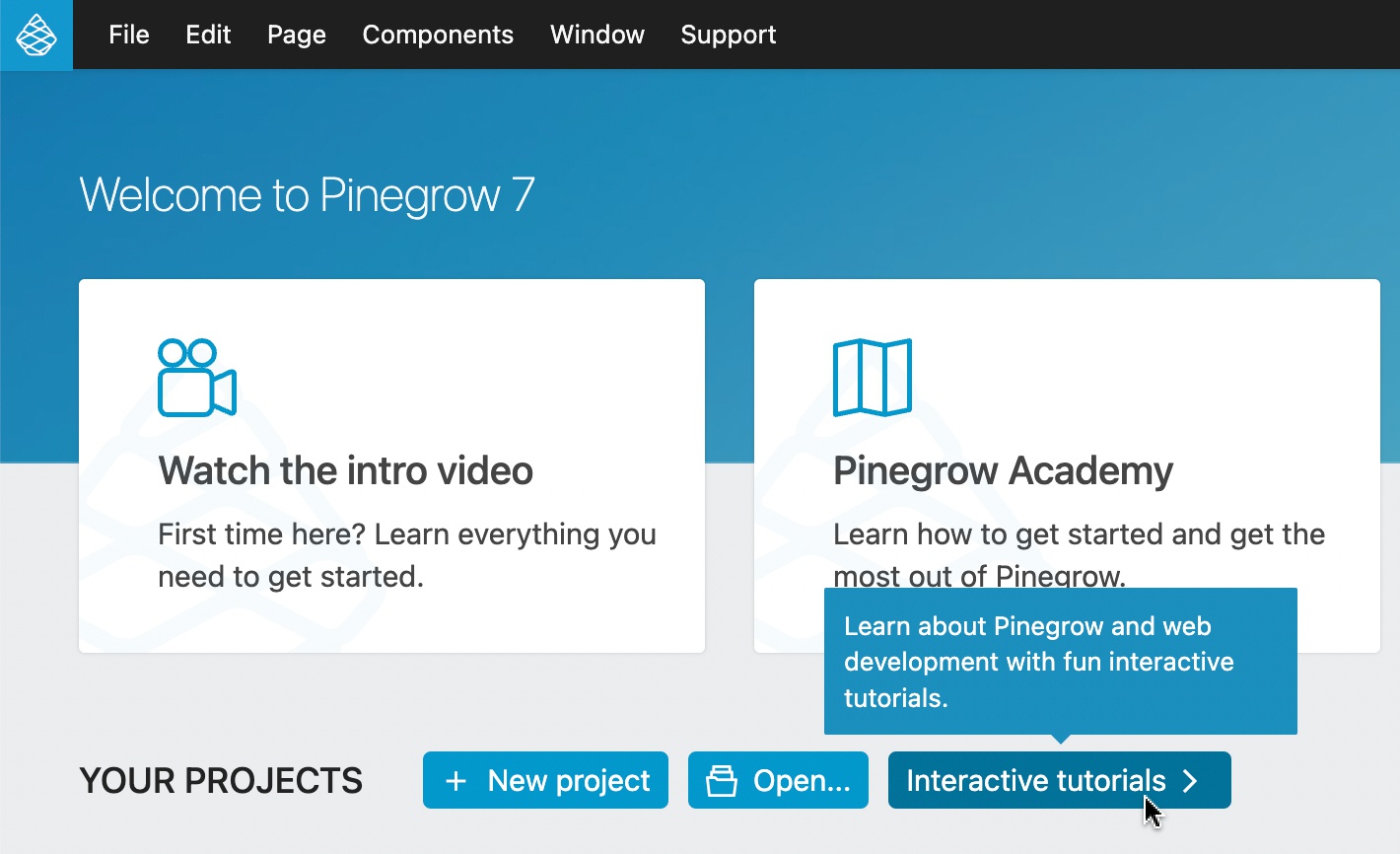
Download Pinegrow 7.1
The package includes Pinegrow PRO, WordPress, WooCommerce, Interactions and Tailwind editor.
Pinegrow for Mac (Intel) Antivírus checkedMac: 8f024f55bed3b99929133770bc133a36d1a63695
Pinegrow for Mac (M1 / M2) Antivírus checkedMac: f8c9b636c4933322d710aa56ac26403db08c6982
Pinegrow for Windows 64 (Installer) Antivírus checkedWindows: 6f92ab78c2a4796899e1d28328734f0db25788b1
Pinegrow for Linux (Zip, 64bit) Antivírus checked Linux: 6e32ba5ca24c75f85f680234da7e05d61d41e452