UI improvements – Tailwind CSS with plugins – WordPress – Performance and stability
Download Pinegrow 6.4
The package includes Pinegrow PRO, WordPress theme builder, Interactions and Tailwind editor.
Pinegrow for Mac (Disk image) Antivírus checkedMac: 9e37599ad031bae35c93dc35e08c52596317ff44
Pinegrow for Windows 64 (Installer) Antivírus checkedWindows: b6c4ea1c5d8f0b61ba9b916c9512ef81d7681673
Pinegrow for Windows 32 (Installer) Antivírus checkedWindows: 40b056b2c88f208ab2fffa7a451c0e3161bf83dc
Pinegrow for Linux (Zip, 64bit) Antivírus checked Linux: a03d1956528afc2448b1583c0f4ec12ad49c1b95
General improvements and fixes
Displaying actions in the tree and in breadcrumbs
WordPress, Components and Interactions actions are now displayed more prominently in the tree (directly after the tag or element name). This makes them more visible in complex layouts. Before this update, they were shown at the end.
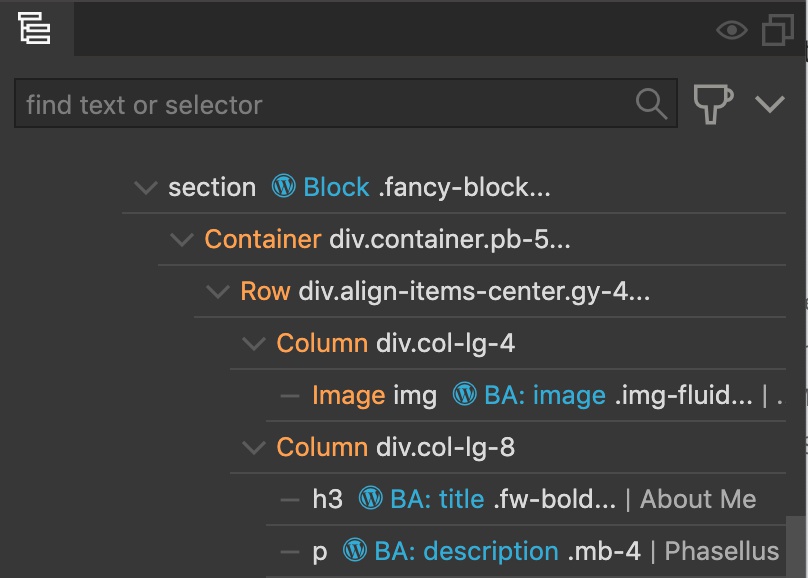
Actions are now also shown in selected element breadcrumbs in the bottom status bar:
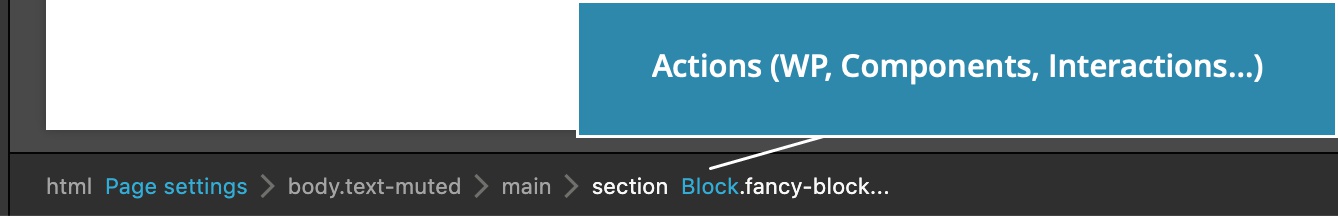
Button type
Setting the plain HTML button type in Properties panel is finally fixed.
Adding local webfonts in Design panel
Design panel makes it easy to use local web fonts that are stored on your computer. Before this update, adding fonts from within the current project folder failed.
Learn more about using custom fonts in Design panel.
Tailwind CSS
Built-in compiler with plugins
The built-in Tailwind CSS 3 compiler now comes bundled with plugins: typography, forms, lineclamp and aspectratio. Their utility classes are not implemented in visual controls yet, but you can use them with Assign classes tool or in the code.
If you need more flexibility with Tailwind CSS customization you can use external build process with Pinegrow.
WordPress
Reorder Block Attributes and other fields
Block Attributes, Post Fields and Customizer Fields can now be easily reordered:
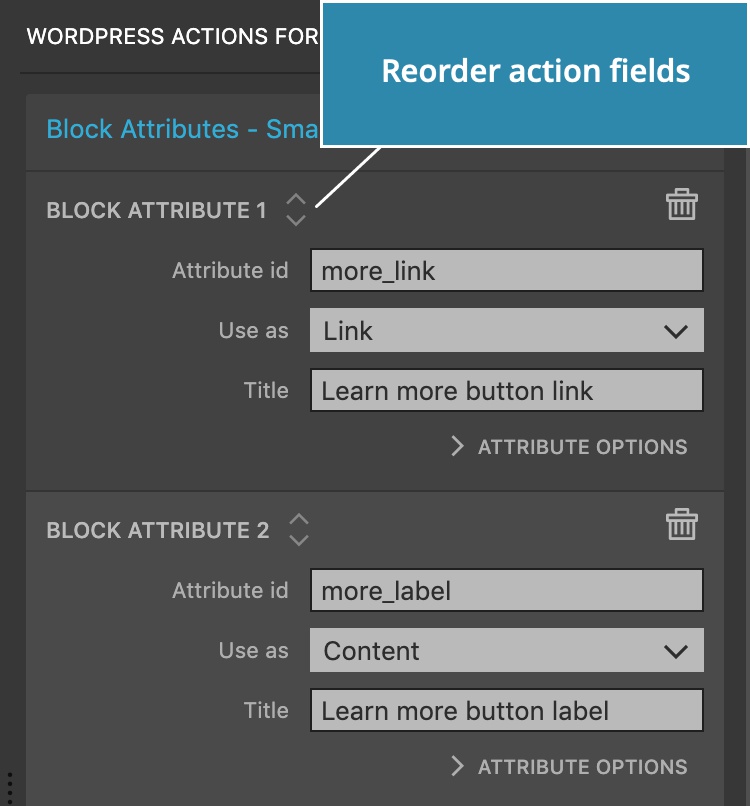
Block Attributes Color control on WordPress 5.9
WordPress 5.9 introduced a breaking change in the ColorPicker control. As a result of that, selecting the color on Block Attributes with the control type color didn’t work anymore during editing (the blocks displayed correctly on the front-end).
We updated the generated code so that it works with 5.9 and previous versions. To apply the change you have to re-export the affected themes and plugins.
Fixes
Using class, attribute and style attributes on the main element in dynamic blocks
Block Attributes for classes, attributes and styles can be now used on the main block element (the element that has the Block action) on both dynamic and regular blocks. Before, this only worked on regular blocks.
Correctly escaping default inline SVG values
Inline SVGs that contain single quotes are now correctly escaped when used as default values in generated PHP code for blocks.
Performance optimization and stability
Quicker insert code
The function that is parsing code in Library panel Insert code (and also used elsewhere) was doing too many unnecessary DOM lookups.
Crash dump observer
In some situations NWJS (the technology we use to package Pinegrow into a desktop application) generates large number of crash dump files. Unfortunately, we are unable to disable this behavior completely. As a workaround we added a feature called Dump observer that watches the crash dump folder and displays a notice in case it detects many files being created there.
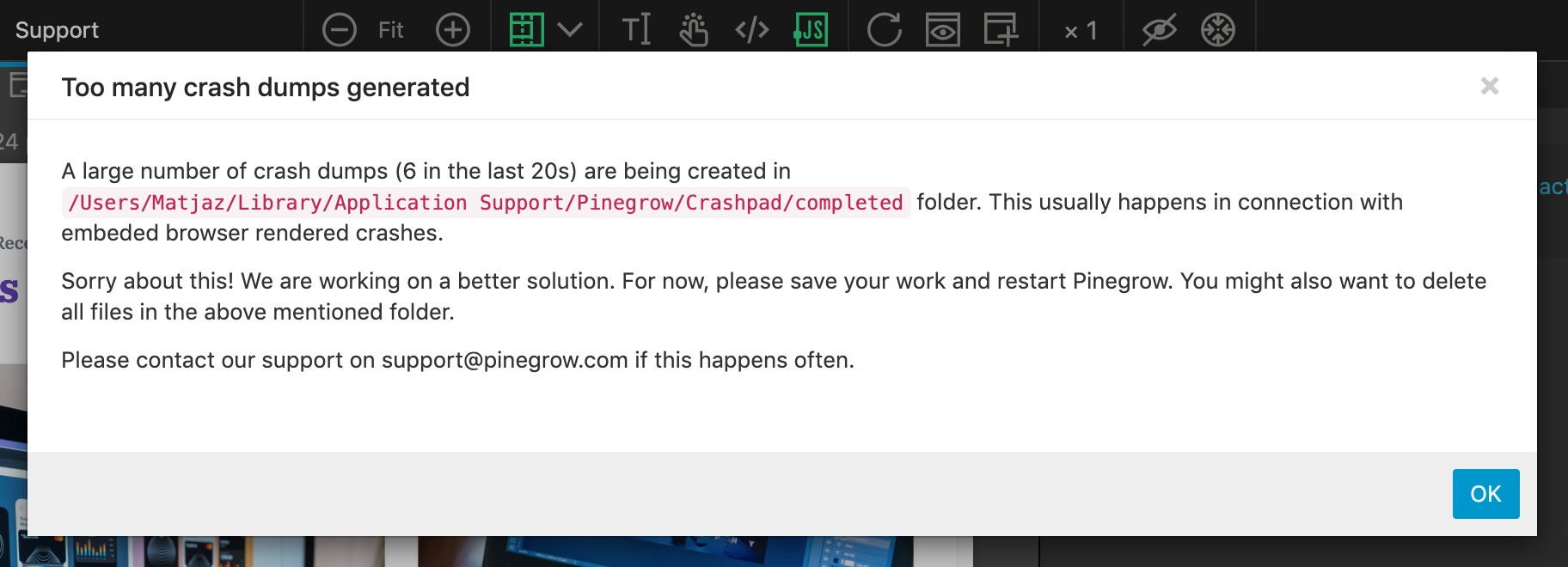
If that happens, check the mentioned folder and if files continue to be created, save any changes and restart Pinegrow. You should also delete all the .dmp files in that folder.