Creating custom WordPress blocks – WordPress plugins – Plain HTML Design Panel – Monterey macOS support and more.
Updates
Pinegrow Web Editor 6.21 was released on 23. November 2021 with bug fixes for:
- Auto-closing tags in the code editor
- Undo / redo issues in the code editor
- Generating React code for style properties with urls
- Leaving CSS files loaded after the project is closed
Download Pinegrow 6.21
The package includes Pinegrow PRO, WordPress theme builder, Interactions and Tailwind editor.
Pinegrow for Mac (Disk image) Antivírus checkedMac: 21174ef08705e76abf3ce49b1c55395d30d51c3d
Pinegrow for Windows 64 (Installer) Antivírus checkedWindows: 107e5c11ac62f505f85d0eb2682aaae297d9a6dc
Pinegrow for Windows 32 (Installer) Antivírus checkedWindows: 90166ad239dfbc3e9c51c43d9c3fa90fa938ff8a
Pinegrow for Linux (Zip, 64bit) Antivírus checked Linux: 2ec3e54128c298ce0ce10b7d1f5fd10d667755a5
Creating custom WordPress blocks
WordPress lets developers extend the Block editor (Gutenberg) with custom blocks.
Unfortunately, creating custom blocks requires significant effort and skills.
Pinegrow changes this completely, by making custom blocks super easy to build visually – without coding, without relying on plugins.
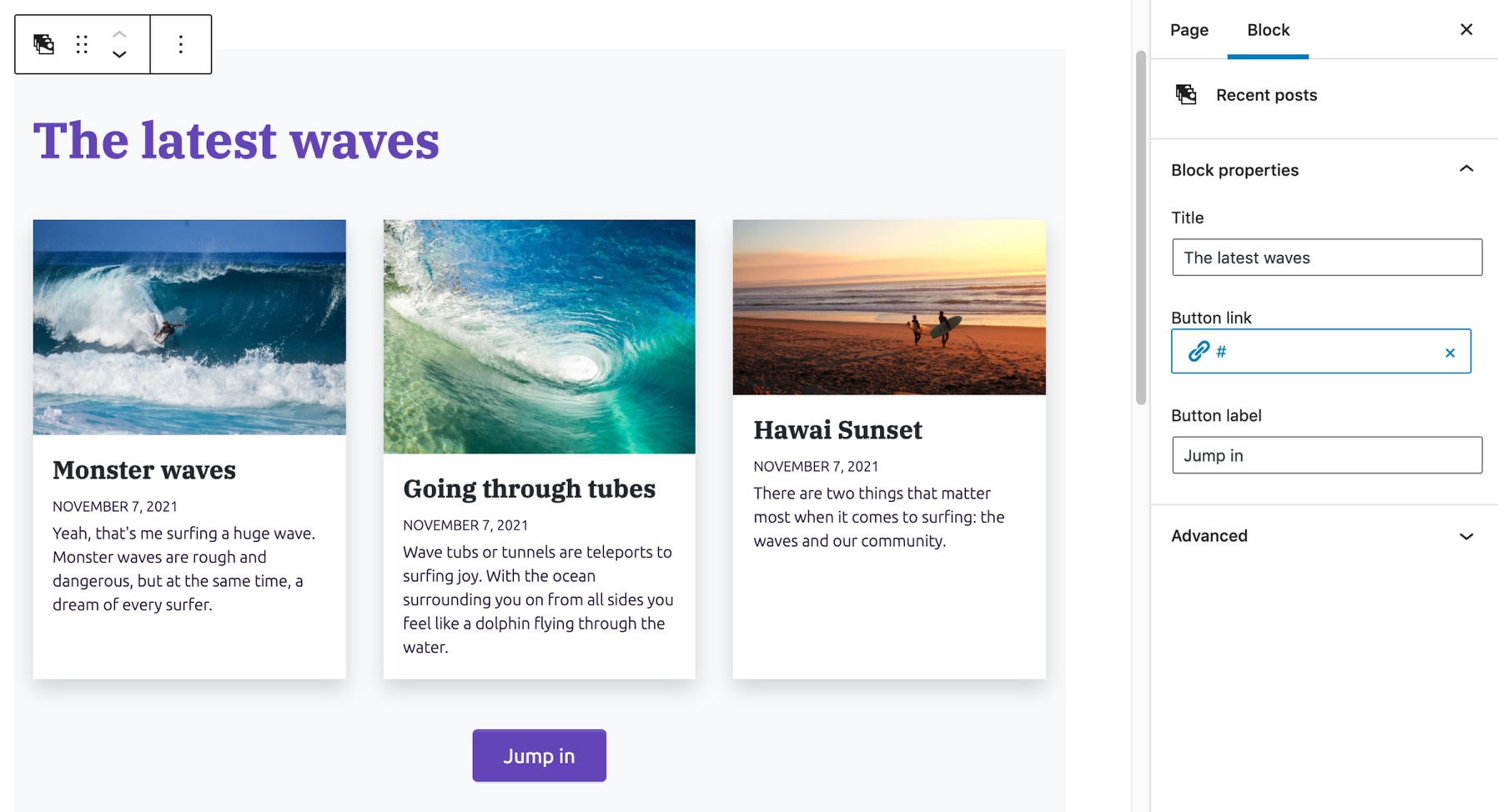
There is no compilation and no build process. No need to write a single line of JavaScript or PHP code. No need to manually create a theme or plugin.
Creating WordPress blocks doesn’t get easier than this:
- Take any HTML project
- Add the Block action to the element that should be exported as a block
- Add the Block Attributes actions to dynamic content, images, classes, links, attributes…
- Optionally, define a Inner Blocks and sub-blocks
- Export the theme or plugin directly to your local WordPress site.
And that’s not all.
Both native React JavaScript blocks and dynamic PHP blocks are supported (alongside ACF PRO blocks that we had from before).
Inner Blocks and nested block definitions are covered as well.
To get you quickly started we prepared extensive documentation, guides and tutorials.
Get started with building blocks
Exporting WordPress Plugins
Pinegrow WordPress Builder now lets you export plugins and themes.
Set the project type in Theme / Plugin Settings and Pinegrow will do the rest.
Plugins are great for creating reusable block libraries that can be used with other themes, for defining custom post types, taxonomies and so on.
Learn more about exporting plugins
Other WordPress improvements
While we are on the subject of WordPress lets take a look at couple of other improvements:
Smart Form action
Define a function that is called when the form is submitted.
Use ‘pg_form_email’ filter to customize the email message.
Site logo Smart action
When added to <a> it uses get_custom_logo() to output the logo and the link to the site.
When added to the <img> or <svg> it displays the image.
Plain HTML Design Panel
Design Panel now works with plain HTML projects as well (besides Bootstrap and Tailwind CSS).
It lets you define CSS color variables, include web fonts, background and the Surprise Me button.
normalize.css can be included (on by default) in the generated stylesheet.
Monterey macOS support
Pinegrow 6.2 works on the latest macOS Monterey, both on Intel and M1 processors.
App fonts and icon
Can you notice a subtle UI design refresh?
We removed the E from the pine cone icon because Pinegrow Web Editor is our main app and as such doesn’t need an extra label.

System fonts are now used in the UI, to make Pinegrow fit better into whatever OS you are using.
Download Pinegrow 6.21
The package includes Pinegrow PRO, WordPress theme builder, Interactions and Tailwind editor.
Pinegrow for Mac (Disk image) Antivírus checkedMac: 21174ef08705e76abf3ce49b1c55395d30d51c3d
Pinegrow for Windows 64 (Installer) Antivírus checkedWindows: 107e5c11ac62f505f85d0eb2682aaae297d9a6dc
Pinegrow for Windows 32 (Installer) Antivírus checkedWindows: 90166ad239dfbc3e9c51c43d9c3fa90fa938ff8a
Pinegrow for Linux (Zip, 64bit) Antivírus checked Linux: 2ec3e54128c298ce0ce10b7d1f5fd10d667755a5