Cody Coolhair, a personal portfolio template
Use this free template for Bootstrap 5 and Tailwind CSS to showcase your professional skills.
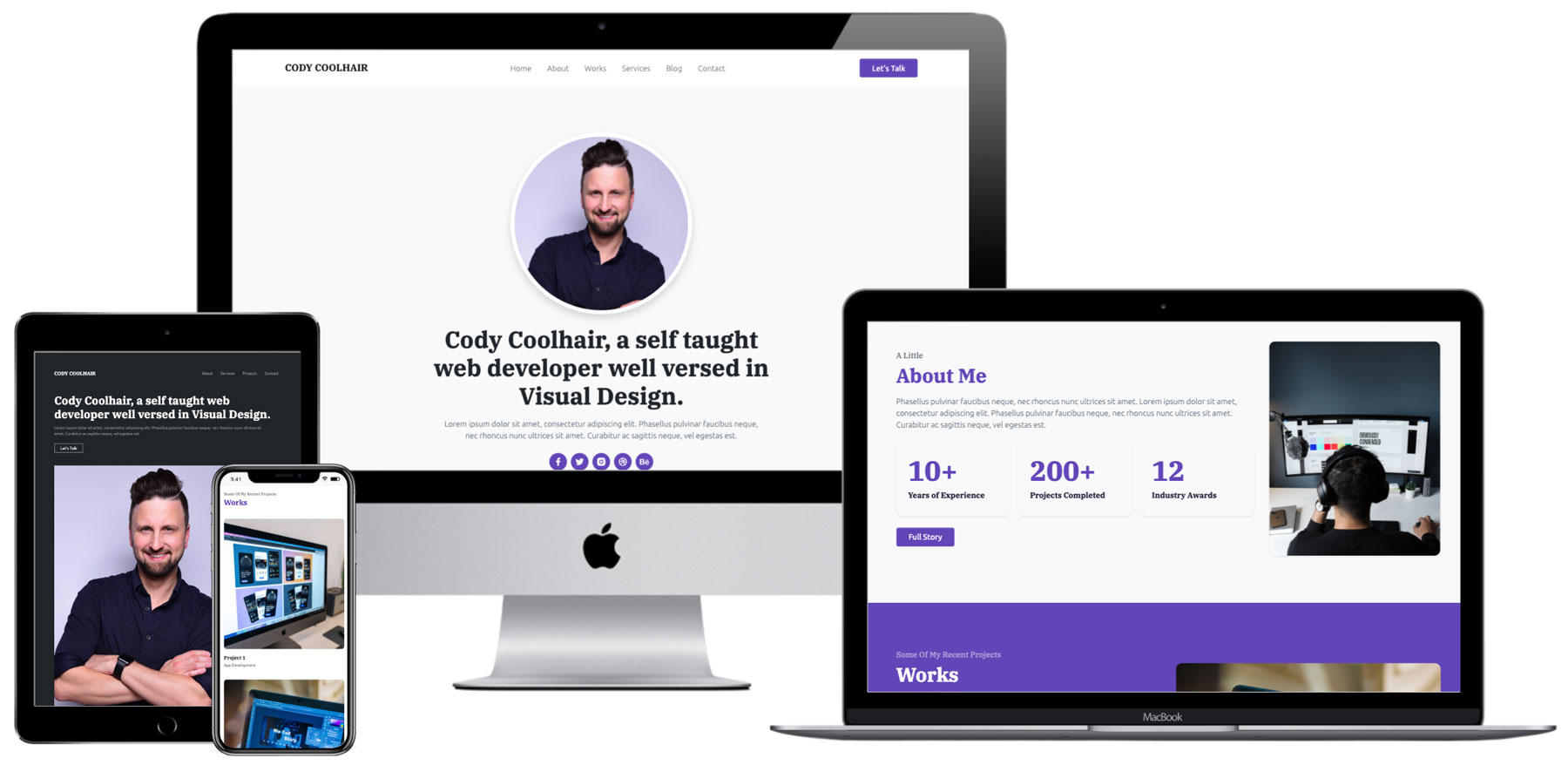
About the Design of the Week
This project is a part of our Design of the Week series. Every week we create a unique custom design theme for Bootstrap 5 and Tailwind CSS and give it away for free.
Creating custom design themes for Bootstrap and Tailwind CSS is fun and easy with the Design panel in Pinegrow Web Editor 6. For example, you can just click on the Surprise me button and Pinegrow will come up with a unique design that you can use as it is, or tweak further.
You can download the project and use it for any purpose you want, with the exception that you should not resell the template as it is, or share it for free without attribution to Pinegrow. No attribution is required if you use the design or template to create your own projects.
This week’s design is called Cody Coolhair, a personal portfolio website.
The project is available in two versions: using Bootstrap 5 and Tailwind CSS.
The inspiration behind Cody Coolhair
The main inspiration for the design is this photo by M. Brauer. The image comes from Unsplash.

The project comes with three versions of the landing page, all fully responsive with the help of responsive on different screen sizes.
Explore the project in Pinegrow Online
Use Pinegrow Online to explore and edit the project right in the browser. Use Menu -> More -> Download the download the project files.
The Bootstrap 5 version is emended here:
View the Tailwind CSS version here.
Landing pages
The project has three different versions of the landing page.
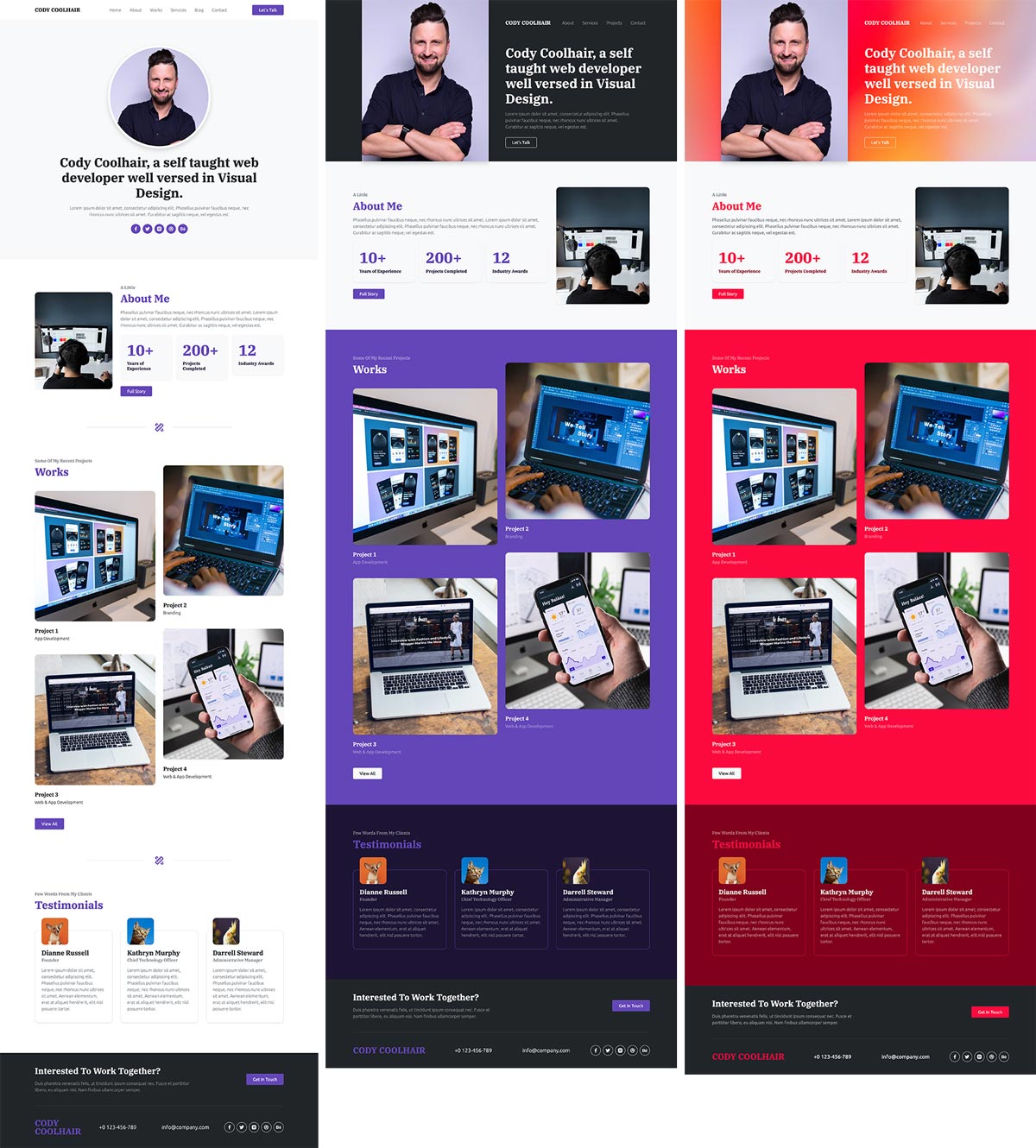
To correctly display the third landing page index-2.html, you have to switch to the colorful design in the Design panel:

See all three landing pages in action:
Live demo 1 Live demo 2 Live demo 3
Theme settings
The following settings were used to create the theme:
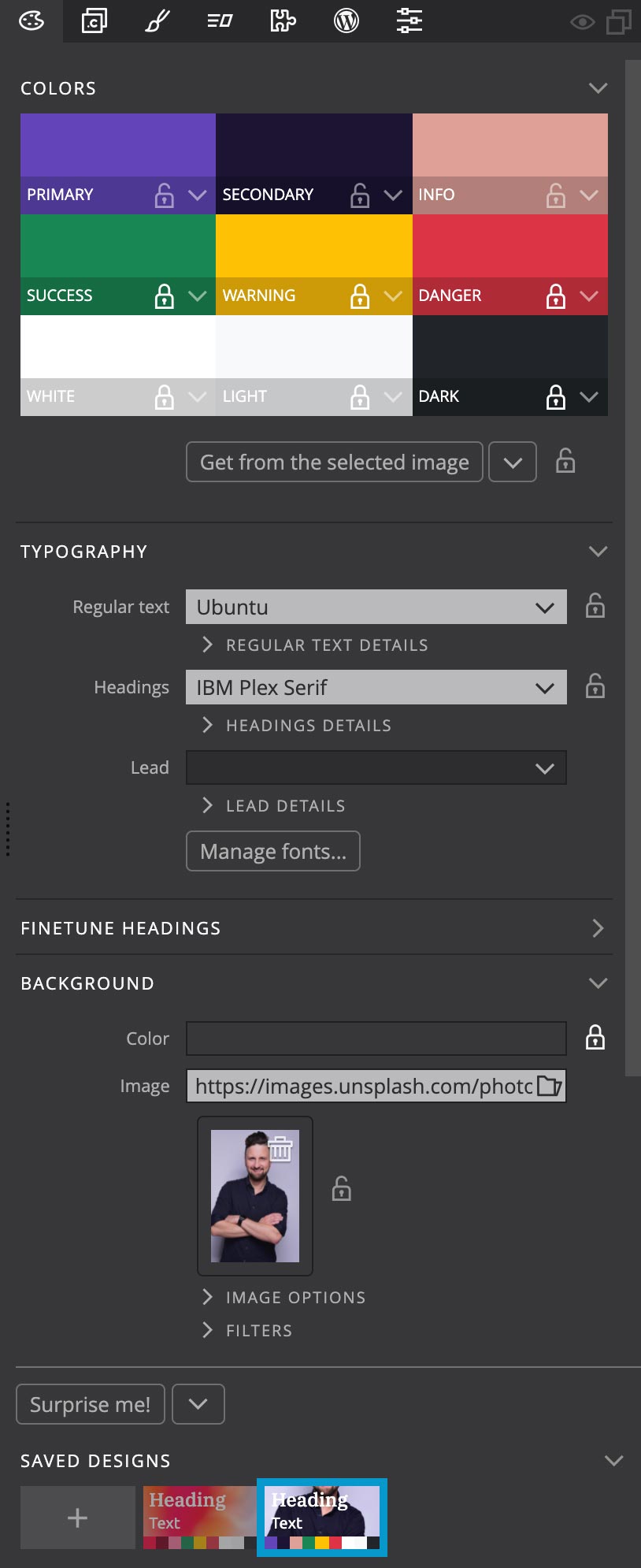
Background
The background image options use a simple trick that lets us use the selected image in different ways within the same project: selector is set to .poster, instead of the default body. This gives us the control over where to display the theme image.
Download and use
Download and unzip the project files. Pinegrow works with standard HTML & CSS files. This means that you can use HTML and CSS files from this project anywhere, even without Pinegrow.
To explore and play with the design, open the unzipped folder as project in Pinegrow Web Editor 6 or newer.
Download the Bootstrap 5 project
To use the theme in your project just copy and include the bootstrap_theme/bootstrap.css file.
Download the Tailwind CSS project
Tailwind CSS theme file is optimized to only include the CSS rules that are used in the template. To generate the full CSS file, disable the Just in time compiler option in Tailwind CSS options dialog in the Design panel.
Don’t have Pinegrow Web Editor yet? Download Pinegrow for Mac, Windows or Linux. Full trial version is included.

Learn more
Take a look at the tutorial on using the Design panel:
Submit your own design
Did you use the Design panel to come up with a great looking design? Get in touch. We love to showcase inspiring projects to our community.